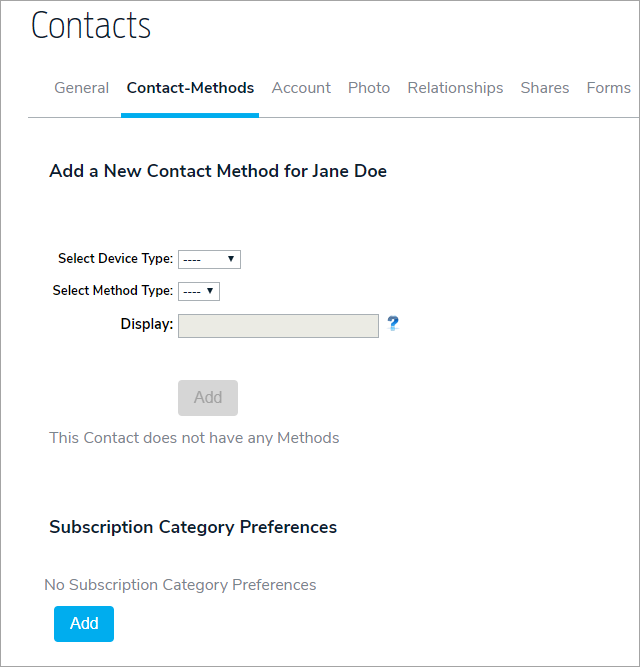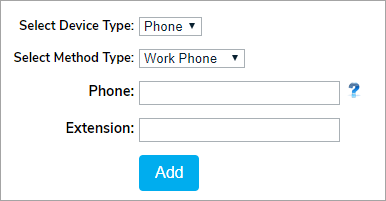- To enter and manage contact methods for a specific record, open the record, then click the Contact-Methods tab.
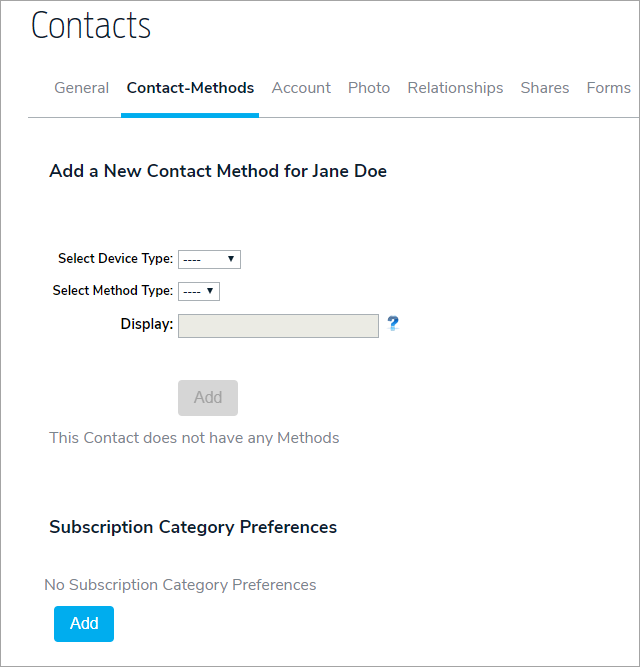
- Select a device type, method, then enter the email address, phone number, etc. in the text field. The options available may vary depending on your implementation.
Note: If you selected the Phone device type, telephone extensions entered in the Extension field are not used when this contact method is selected in an ad hoc message or broadcast. This field is used for data collection purposes only. See the Phone Number Validation & Requirements article for more information.
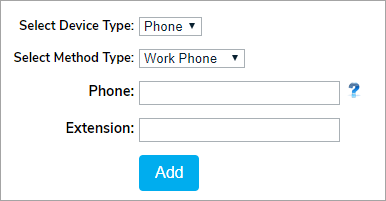
- Click Add.