The Locations tab of a contact record allows you to add one or more location entries for the user (e.g. Home Work). The location types are created and managed in the Referential Data settings.
Note: The data entered in the Latitude and Longitude fields are used in the the GIS Mapping Services.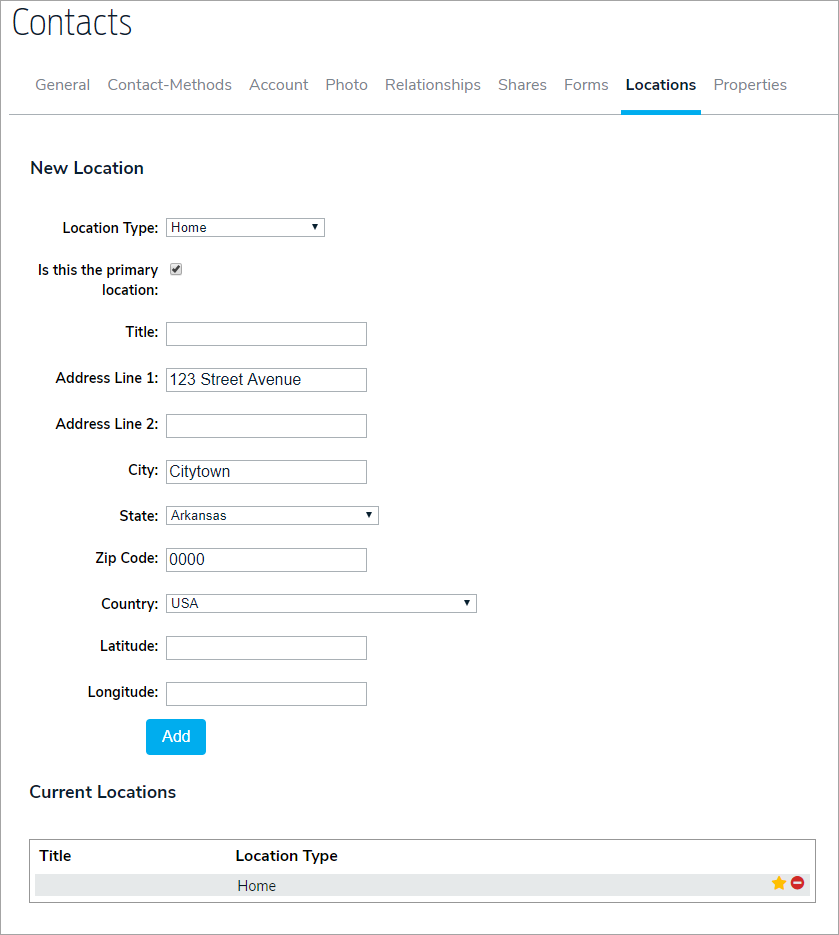
To edit an existing location, click it in the Current Locations section. To mark the location as the primary, click the star icon.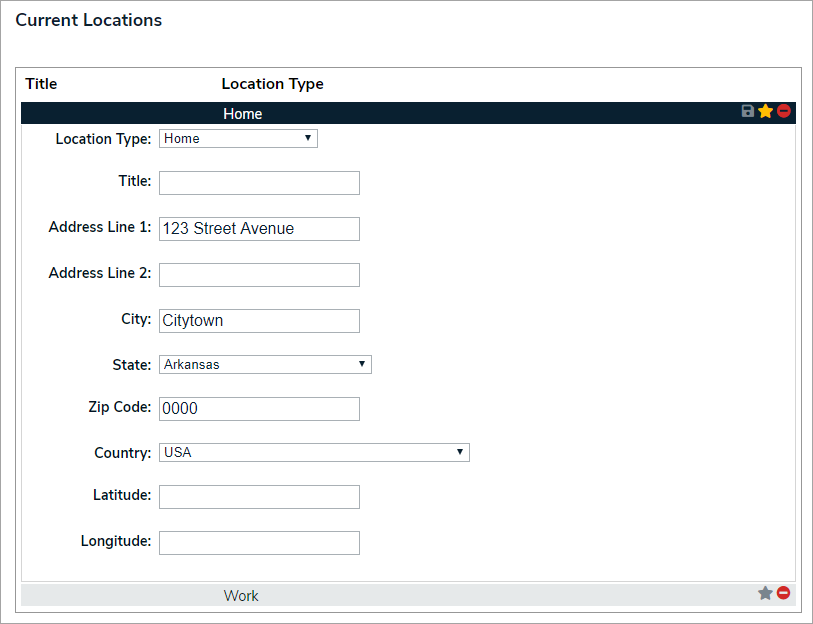
Notes About the Country Field
The Country field for the contact's primary location is required to route international SMS messages. A location entry must be specified that corresponds to the contact's SMS device address, i.e. +56XXXXXXXXX is a mobile device address for Argentina and if you want to send SMS to this device you must specify a location record with a country = Argentina.
However, some international phone formats do not use country code, e.g. Canada, the Caribbean, U.S. Pacific Countries and Bermuda. Contacts that are in these countries also require a location record with the proper country in order to properly route SMS messages.
However, for international phone calls, if the country field is left blank, we will use the country code identifier in the contact method for the phone device type, i.e. +56XXXXXXXXXX will be recognized as a phone number in Argentina and an international call will be placed.
It is our recommendation that if you have contacts that are in other countries, you always create a location record with the proper country specified.


