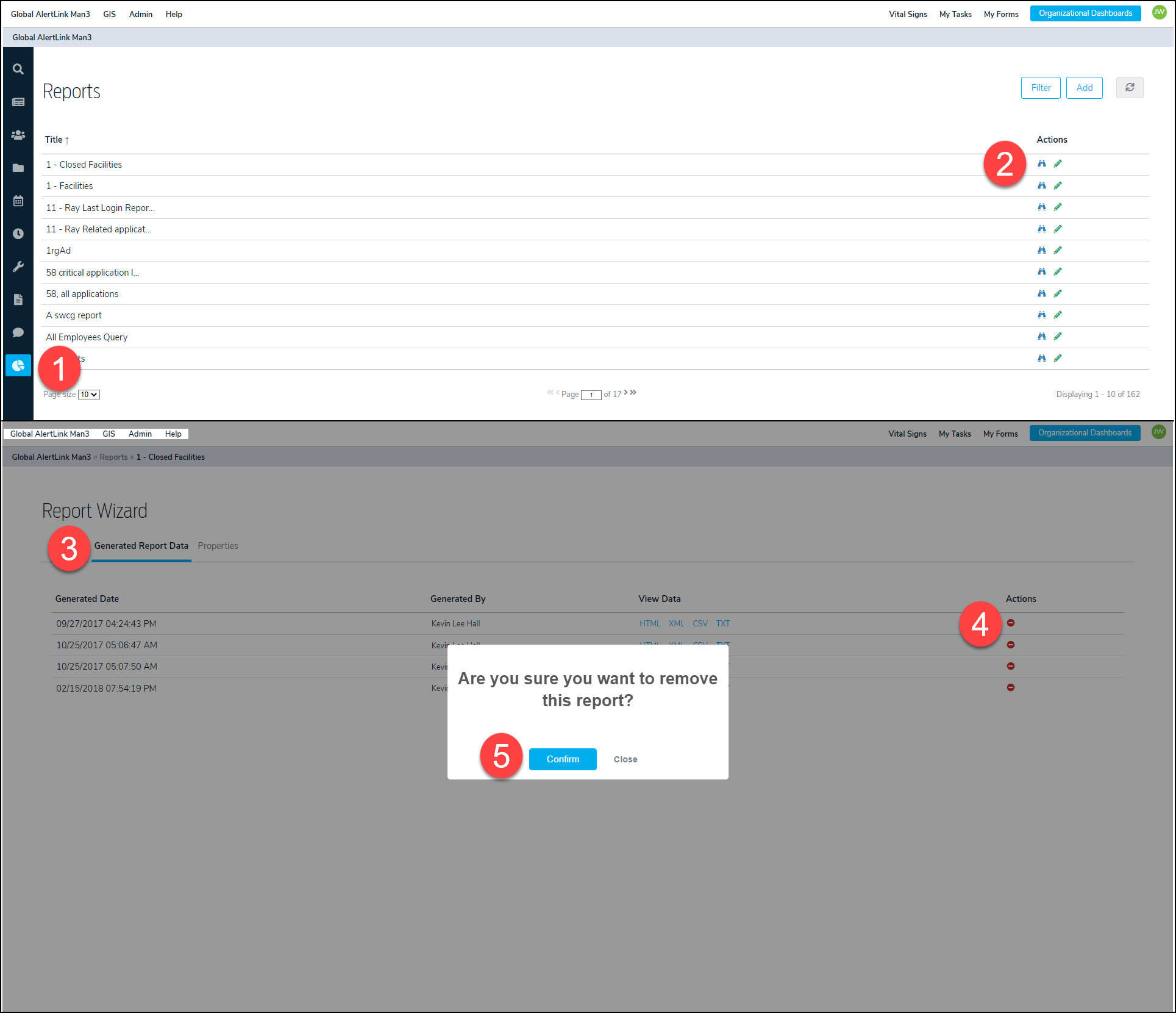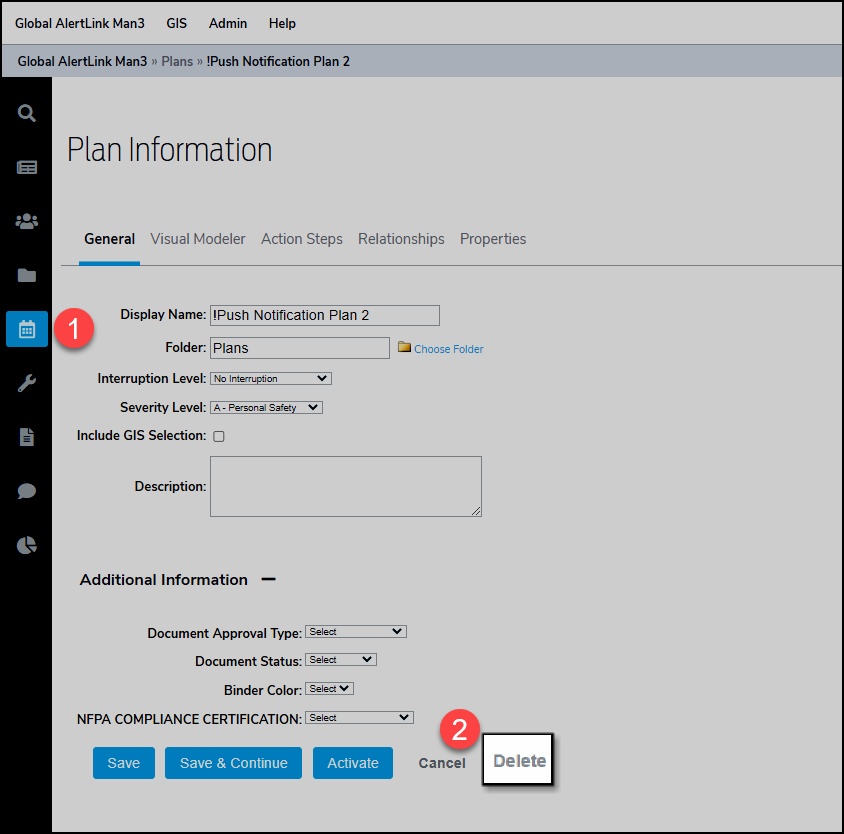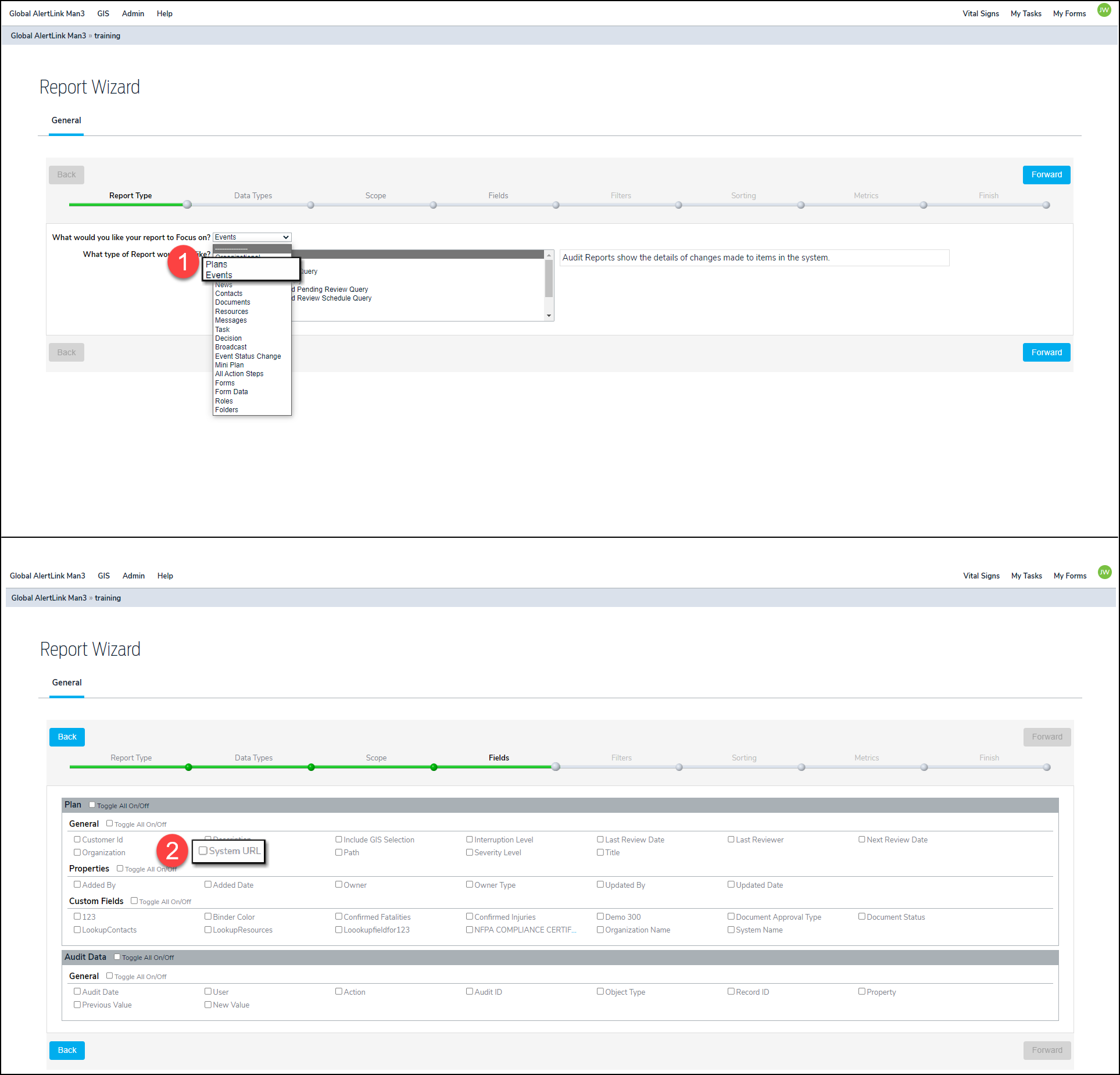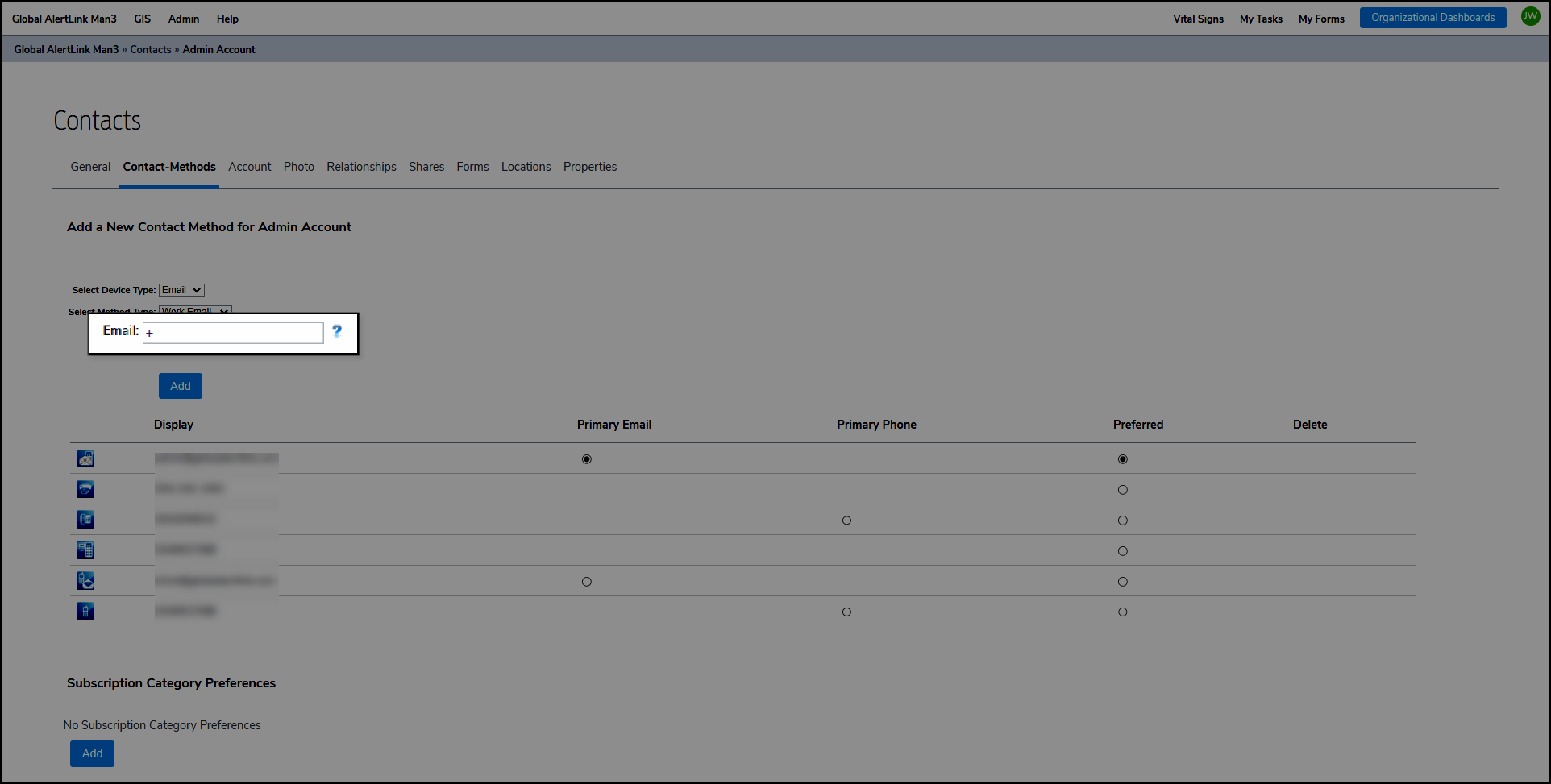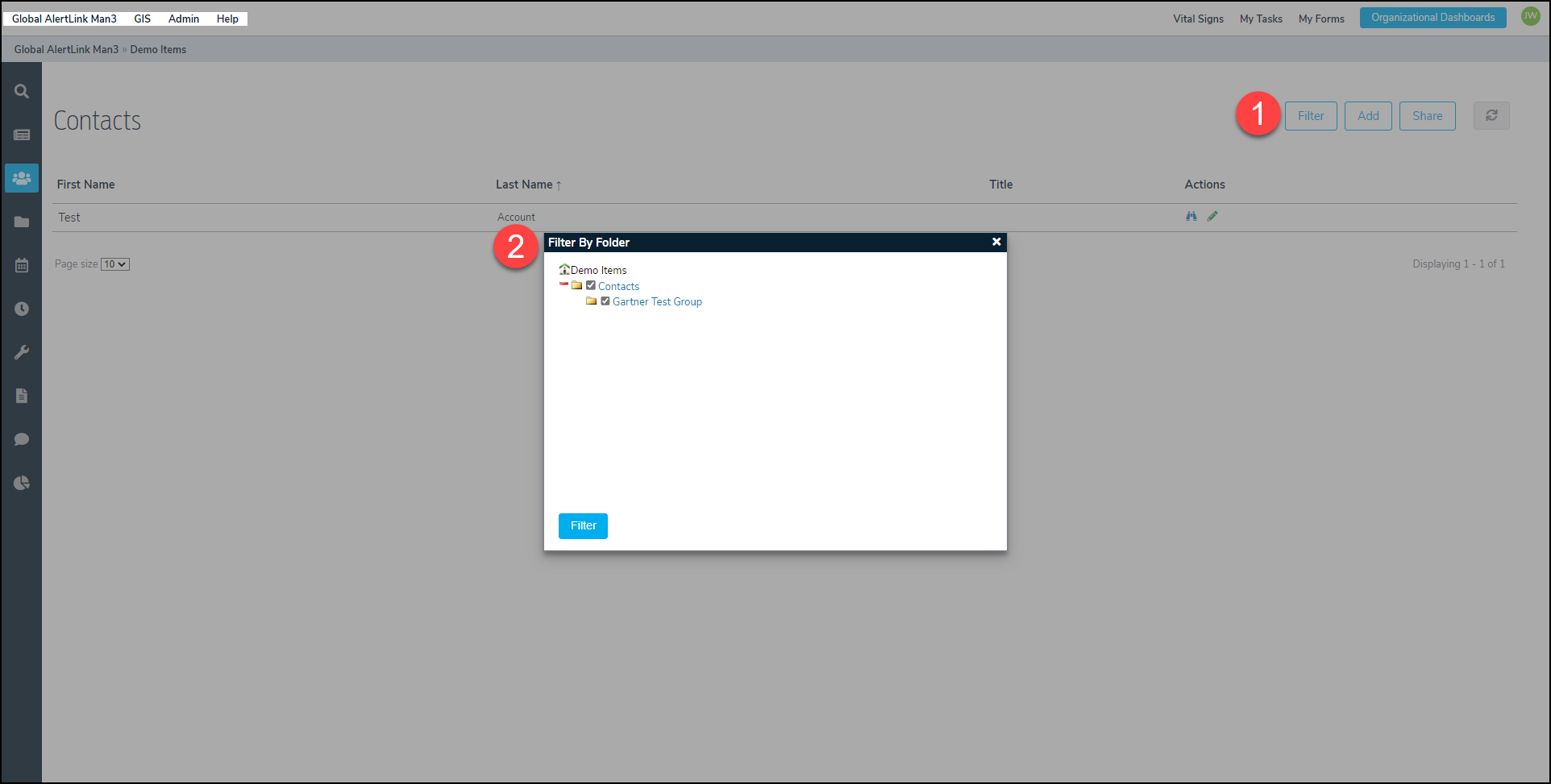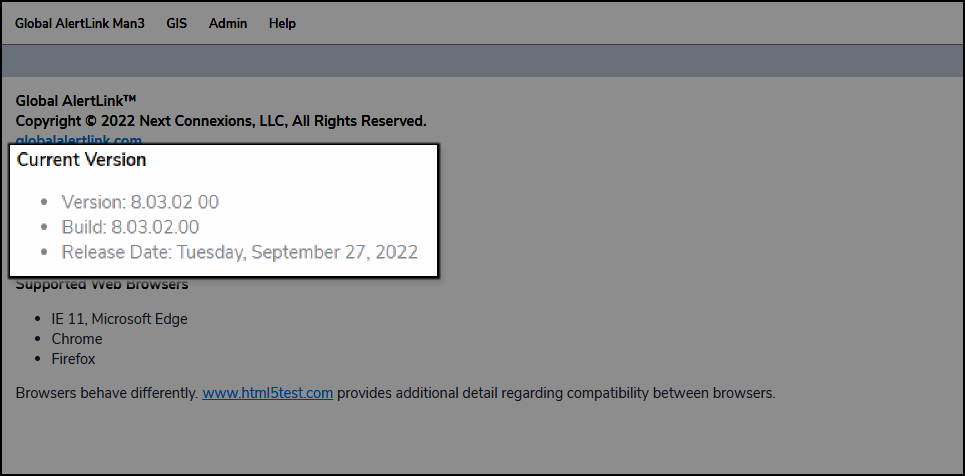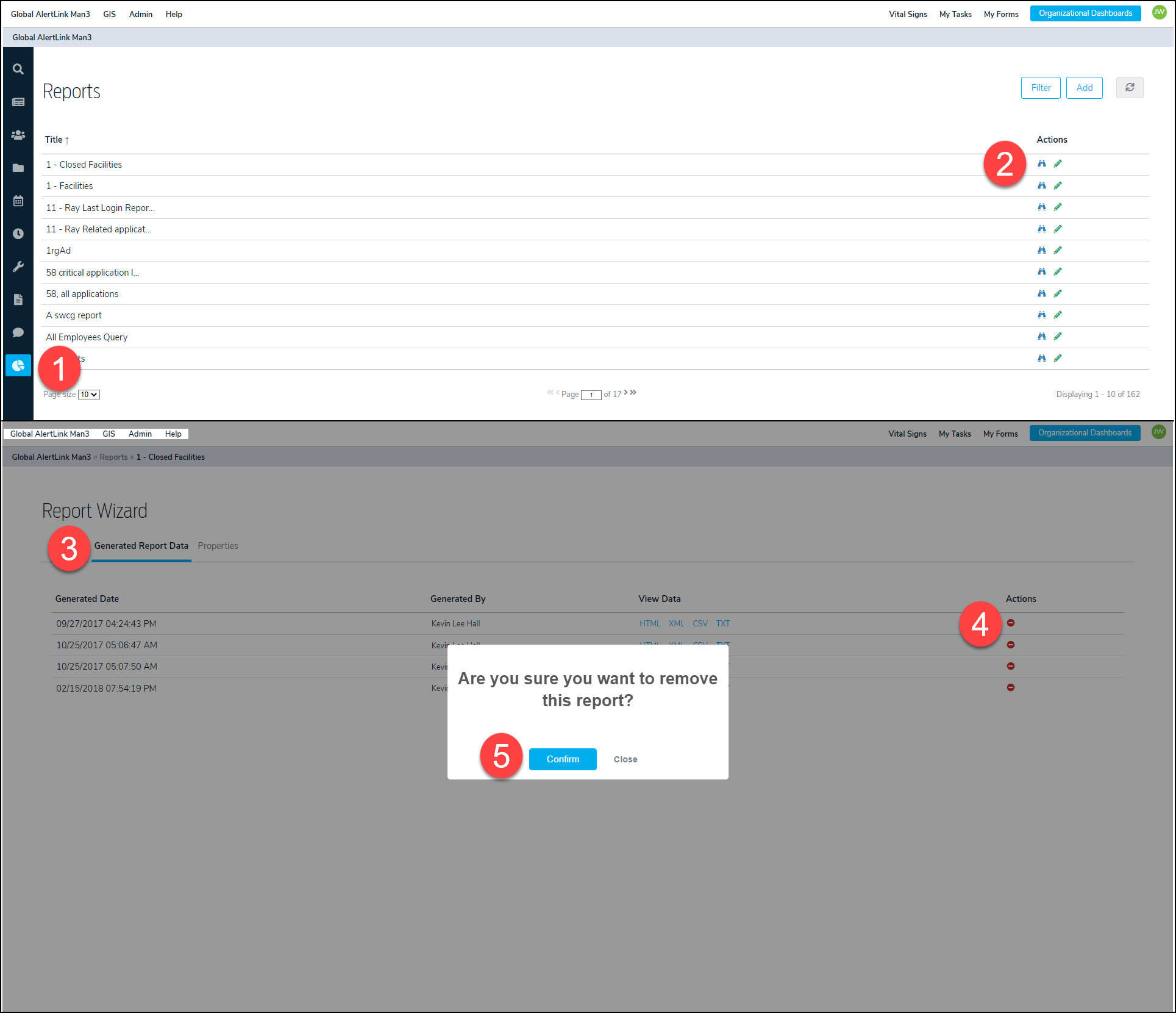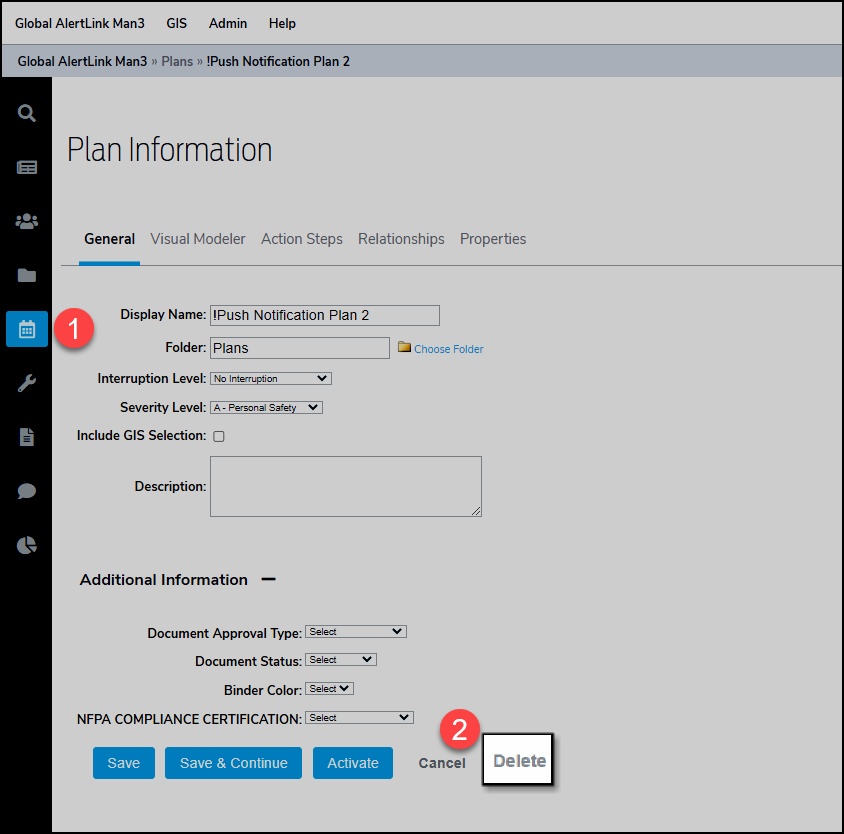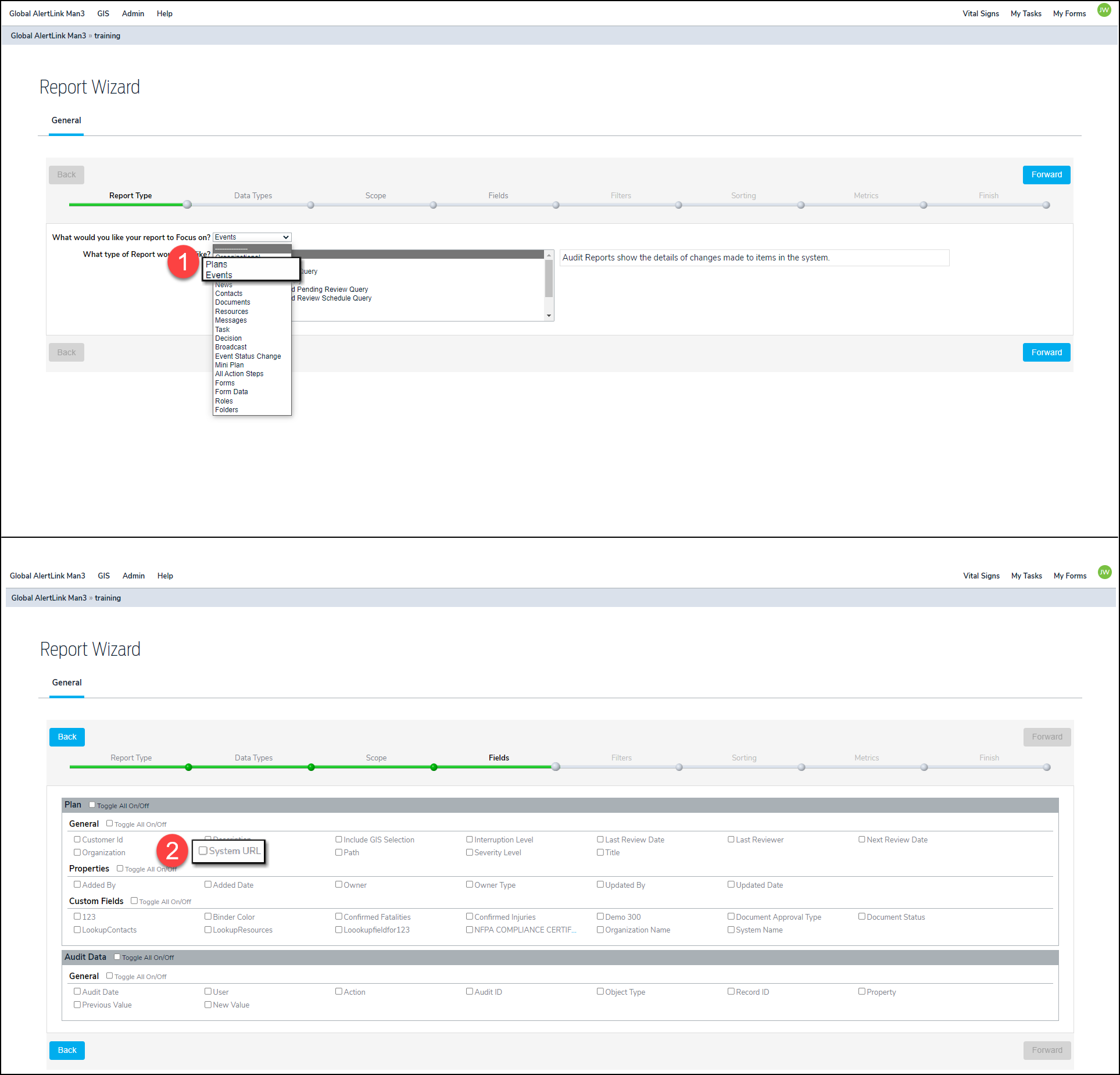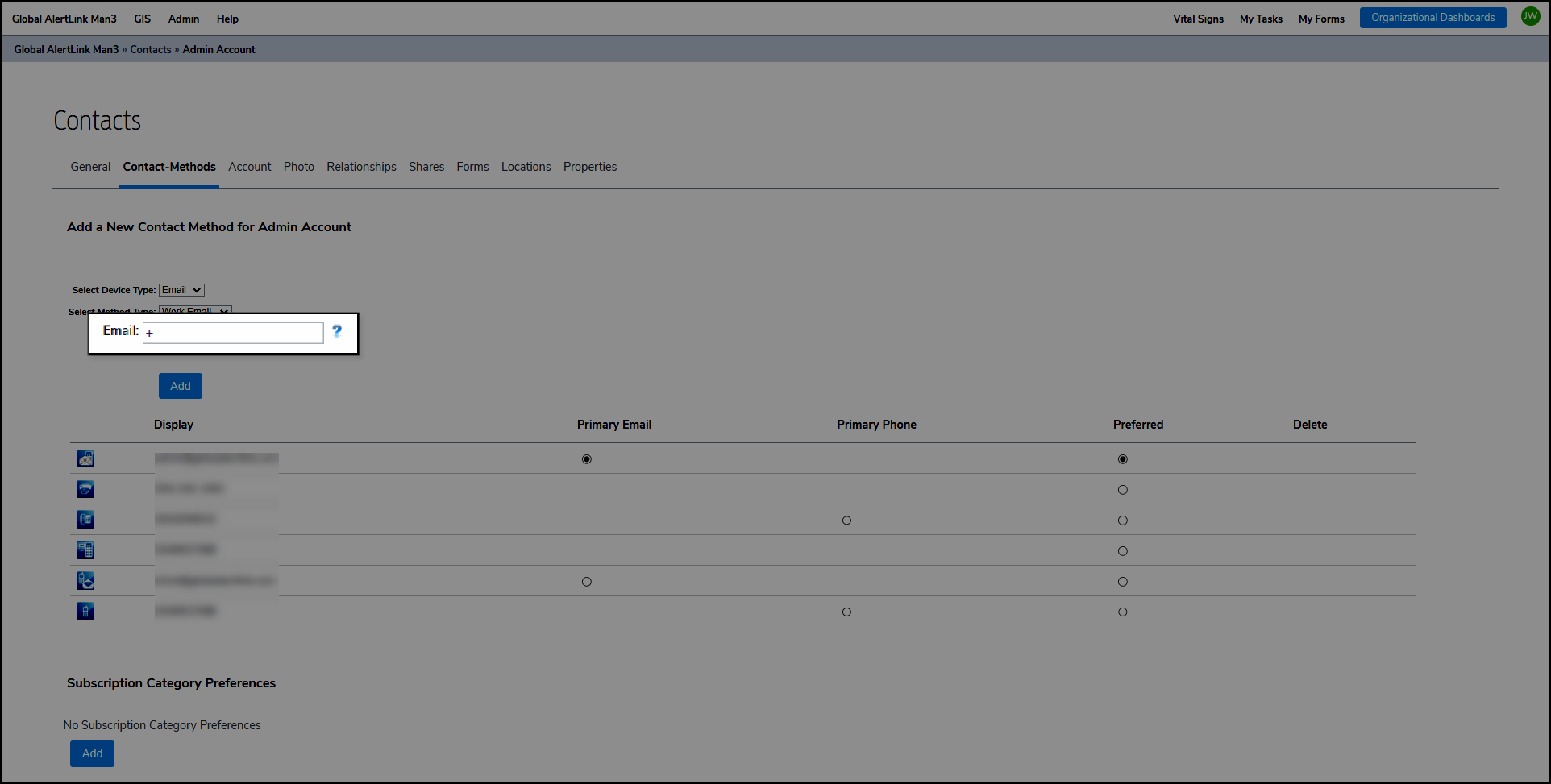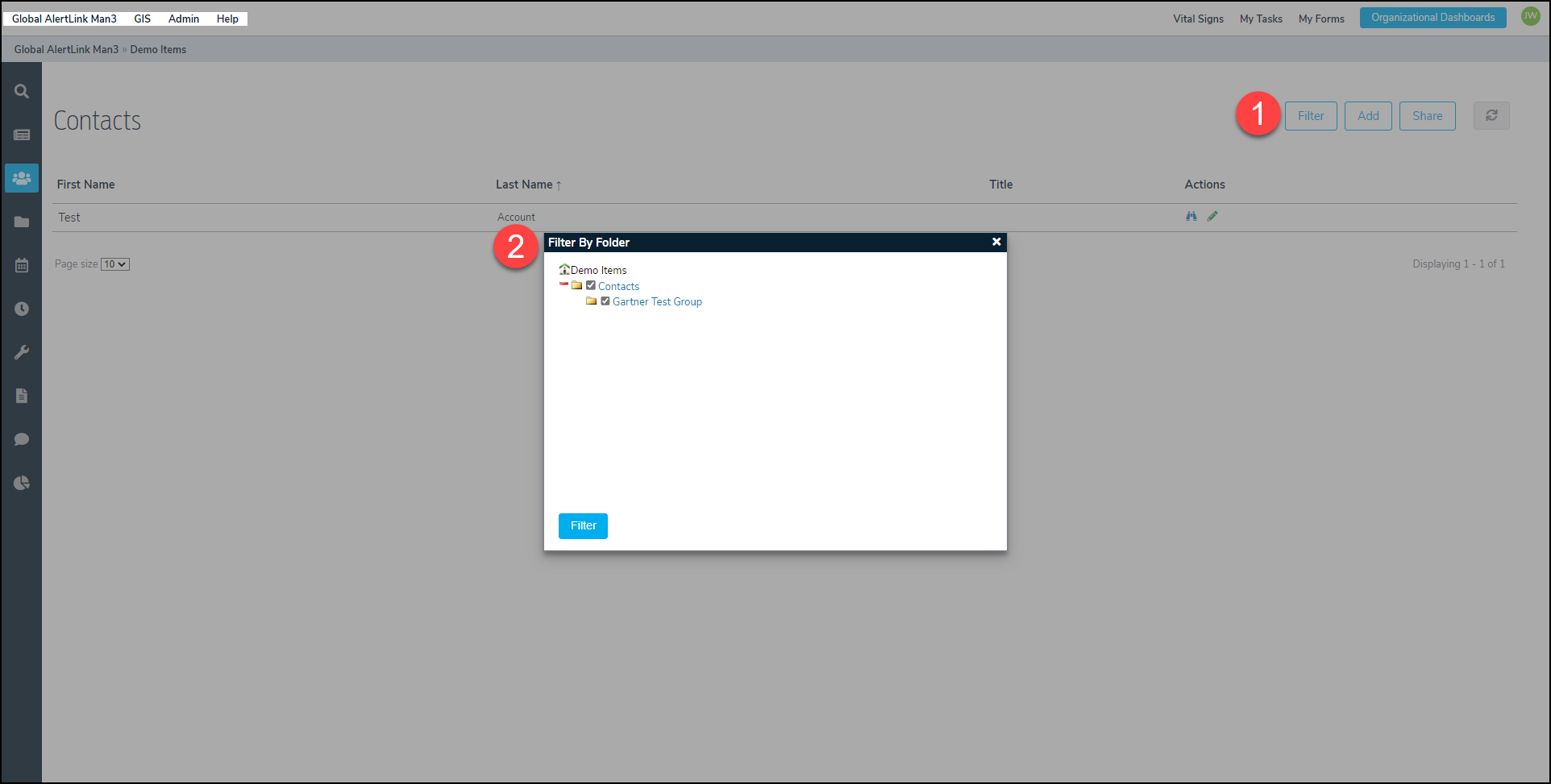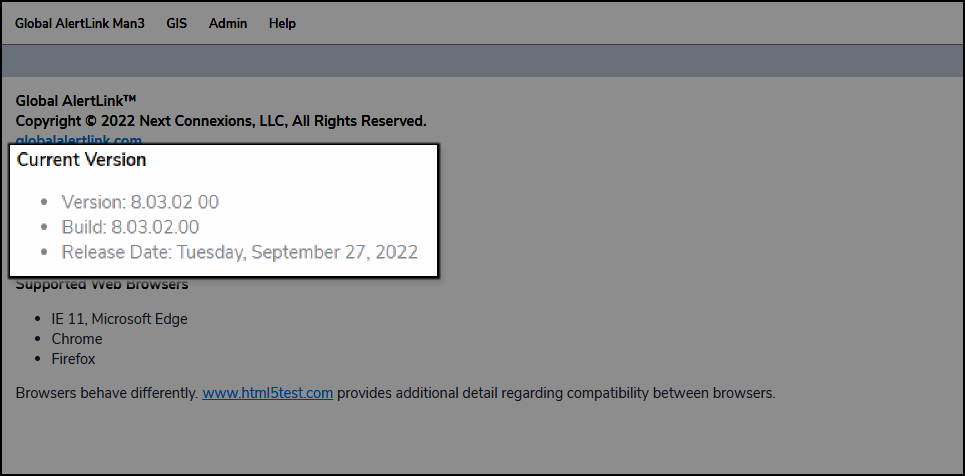General- Filter Features on the Filter by Folder screen will now return the expected results and totals when filtering search results by folder on the Contacts, Documents, Events, Forms, News, Plans, Resources, and Reports screens.
| |
- The Current Version section on the About screen will now reflect the correct software version number.
| |
- The Delete button was removed from root folders (e.g., Contacts, Documents, etc.) on the System Management screen, accessed through the Admin drop-down menu.
|
|
- When submitting a forgot password request, an error message will appear if you enter an invalid username instead of refreshing the page with no error notification.
|
|
- You can now sort Custom fields.
|
|
- You can now use forward or back slashes (/) or (\) in Plan titles without causing an exception log error when editing or removing customer fields from the Plan.
|
|
- The Standard Template link was removed from the Organizational Dashboard drop-down list and will now only appear on the Plan Events Dashboard drop-down list.
|
|
- Fixed a rare exception when a message would be queued or send without an association or response option.
|
|
- Addressed an alignment issue with input text boxes bleeding into extended text labels causing the labels to be hidden on the Plan Activation screen.
|
|
- When importing users into the Global AlertLink™ system, the wrong table error would appear ASPNET_USERS. This error will now reference the correct table ASPNETUSERS.
|
|
- We fixed a bug causing an incomplete data loads error within Reports.
|
|
- We fixed a bug causing issues when users attempted to reset their passwords.
|
|
- We fixed a bug causing issues when users attempted to use the Forgot Password feature on the Login screen.
|
|
Security- Addressed a security issue when removing Owners.
|
|
- Identified and addressed a potential RSS (Cross Site Scripting) vulnerability. Preventing client-side scripts from being injected into a URL.
|
|