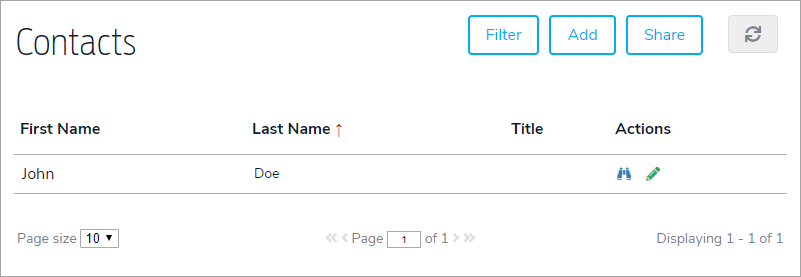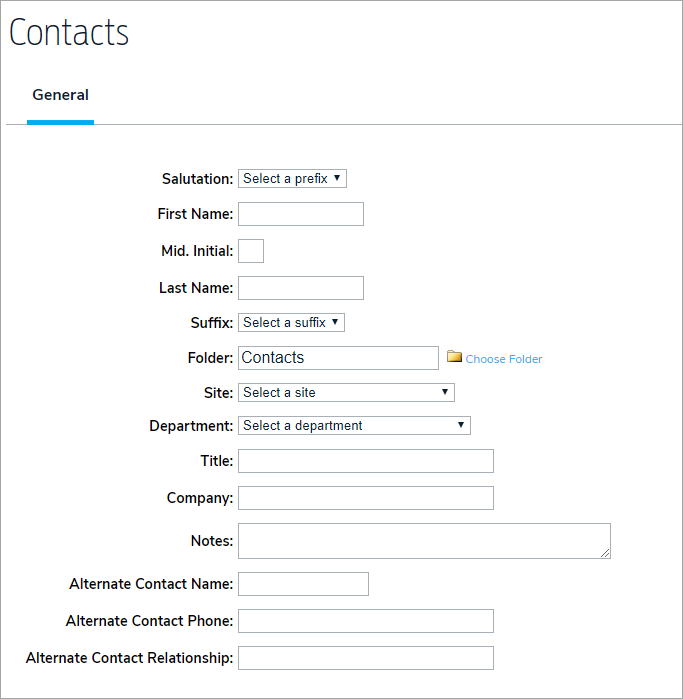Once a contact record is created, it can be used to create a new user account. See the Account article for more information on creating a new user from the contact record.
- To add a new user, click the Contacts
 icon in the navigation bar.
icon in the navigation bar.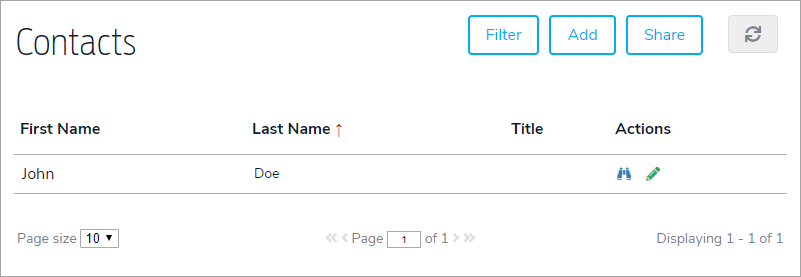
- Click Add.
- Enter a first and last name in the First Name and Last Name fields.
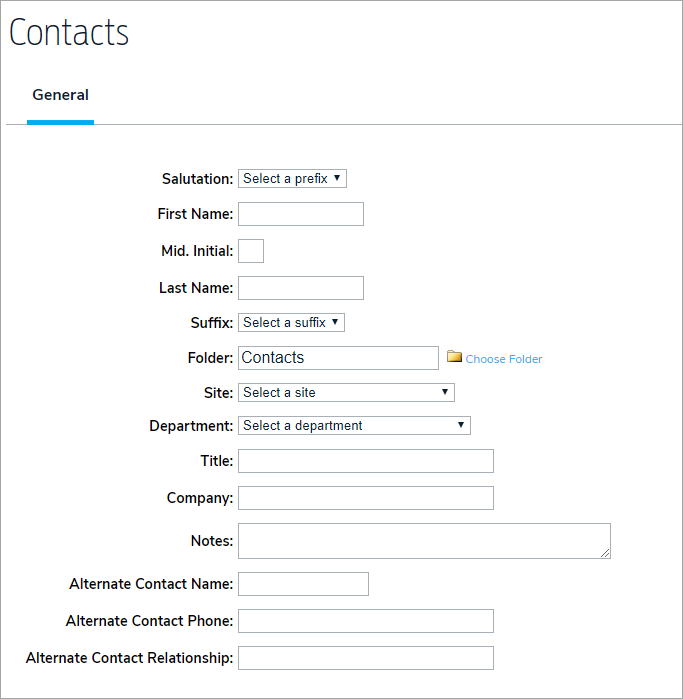
- Complete any custom fields as needed.
- Click Add & Continue to save the record and display additional options.

 icon in the navigation bar.
icon in the navigation bar.