Global AlertLink supports a mobile web app for your Smartphone, harnessing the power of ASP .NET that makes it possible to run Global AlertLink right in your mobile browser. Through Global AlertLink app, users can activate selected plans, create new messages, and review sent messages.
To access the Mobile Application, visit the following link your mobile device: https://YourGALSystemName.alertlink.com/MobileDevice/mDefault.aspx
This will take the user to a Login page.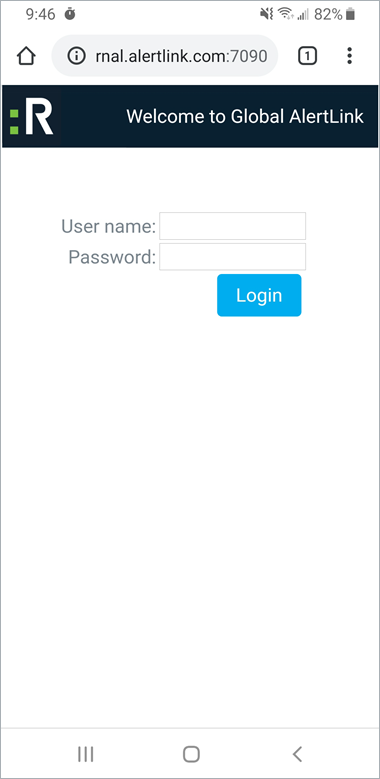 The Login page.
The Login page.
After logging in, the mobile application menu will appear, which includes various options.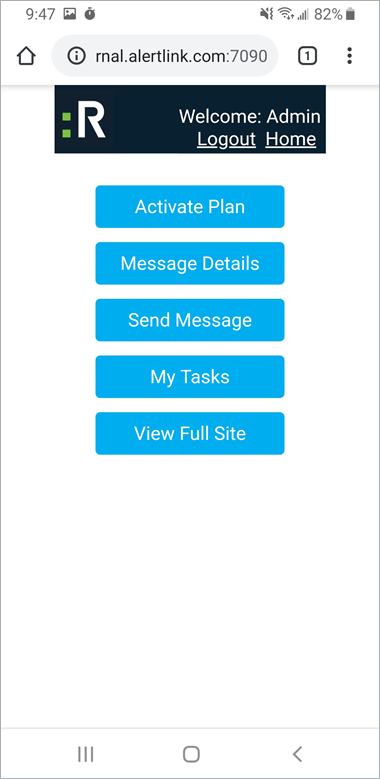 The Main Menu.
The Main Menu.
Activate Plan:
From this page, users can choose a plan to activate based on organization and severity.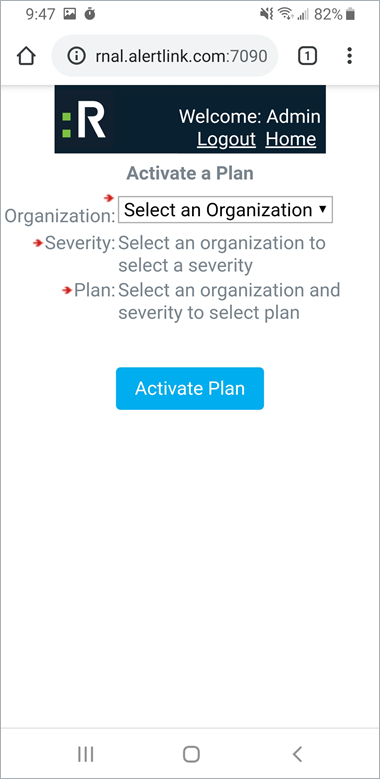 The Activate a Plan page.
The Activate a Plan page.
Message Details:
This page allows users to review the messages of a specific organization and event.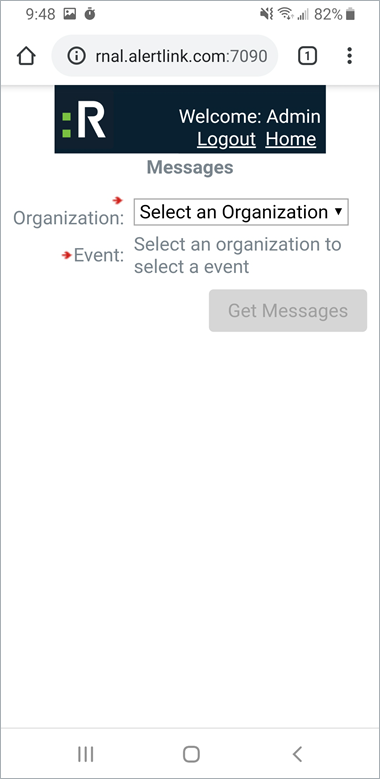 The Message Details page.
The Message Details page.
Send Message:
Users can dictate and send messages from this page.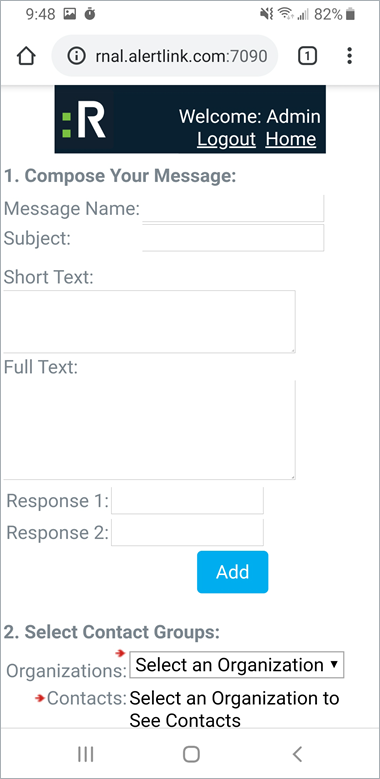 The Send Message page.
The Send Message page.
My Tasks:
This page allows users to view the tasks that have been assigned to them.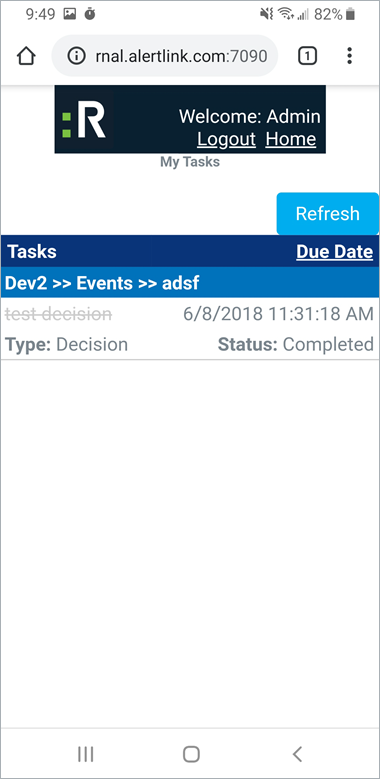 The My Tasks page.
The My Tasks page.
View Full Site:
In the event that a user wants to perform a task that the mobile site cannot do, he or she is able to access the full GAL site from the mobile application.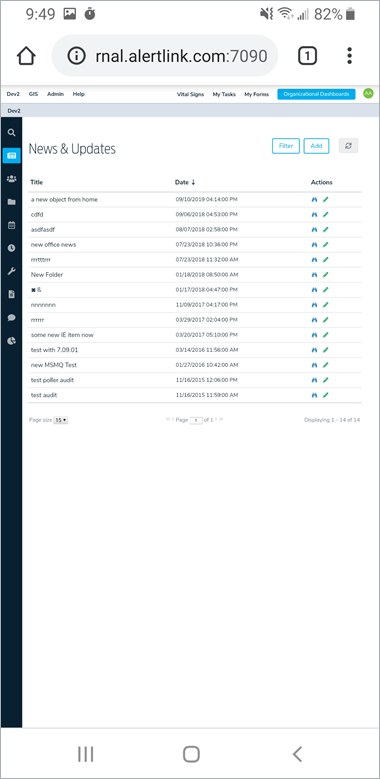 The standard GAL site on mobile.
The standard GAL site on mobile.


