Decision Assignment Notifications
When a user is sent a decision assignment to their push device, the user is presented with their decision options and given the opportunity to submit their choice.
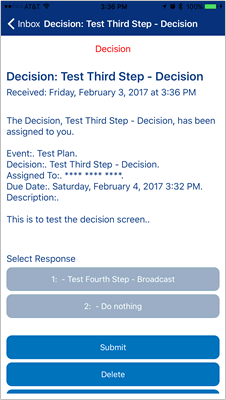
Like messages with responses, once the user submits their decision, the message in the Inbox will have an arrow beside it indicating that a response has been submitted. When the user clicks on this decision, they will see what choice they submitted, the Submit button will disappear, and they will not be allowed to change their choice.
Task Assignment Notifications
When a task assignment is sent to AlertLink Connect, it appears as shown in the following screen. The user is now able to mark the progress of the task and provide comments in the text box, then click the Submit button When the user completes a task, the Submit button is no longer visible.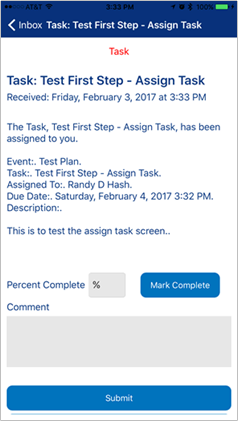
Task assignments, like message responses and decisions, will remember the previous response, in this case, Percent Complete and Comment, that the user entered. The user can click Mark Complete and 100 will be automatically entered into the Percent Complete box. The user can then enter any additional comments and click Submit to complete their Task. 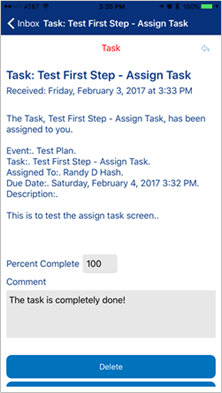
If the user clicks on this task assignment in their Inbox, the Submit button will no longer be visible and no additional responses will be allowed.


