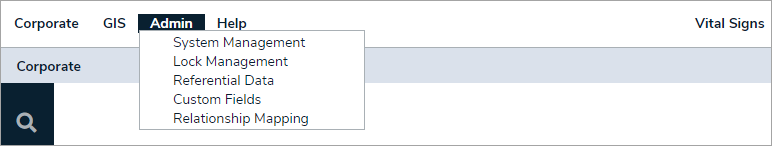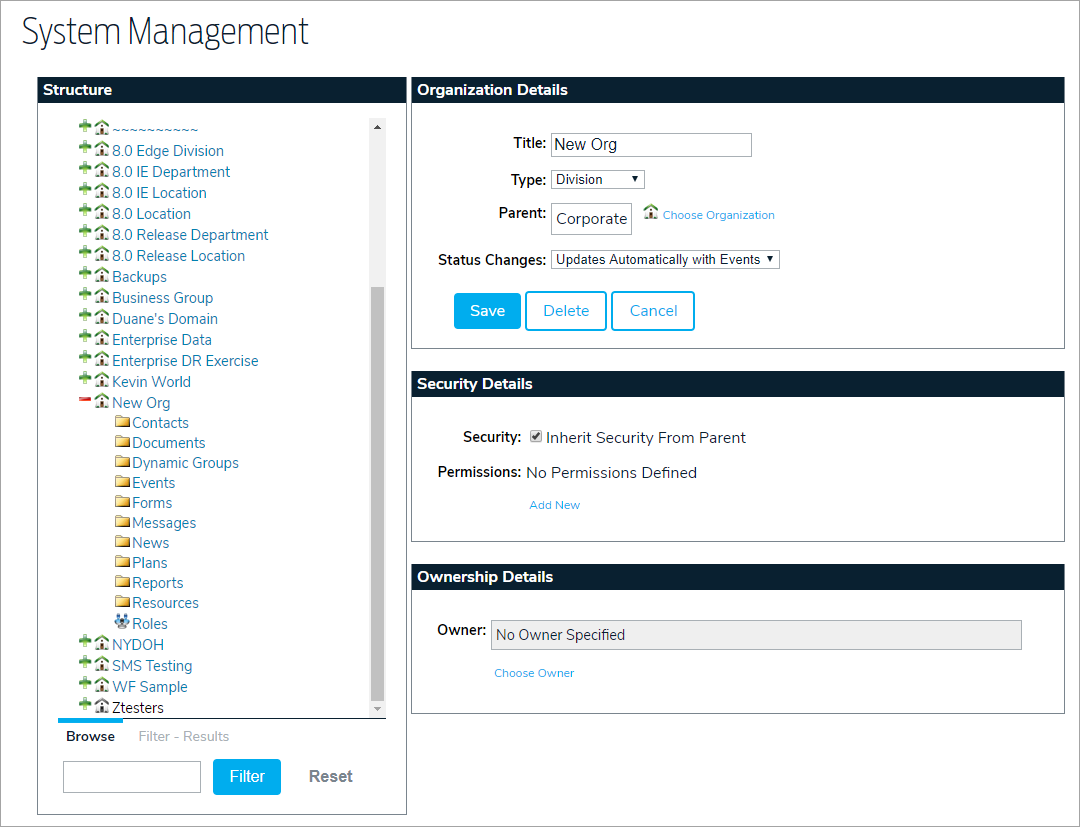- To Edit an organization's details, hover your cursor over the Administration menu, then click System Management.
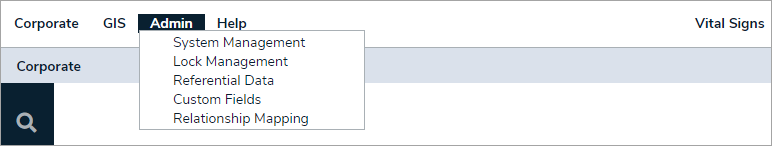
- Click the organization's name from Structure panel to the left to display the available options.
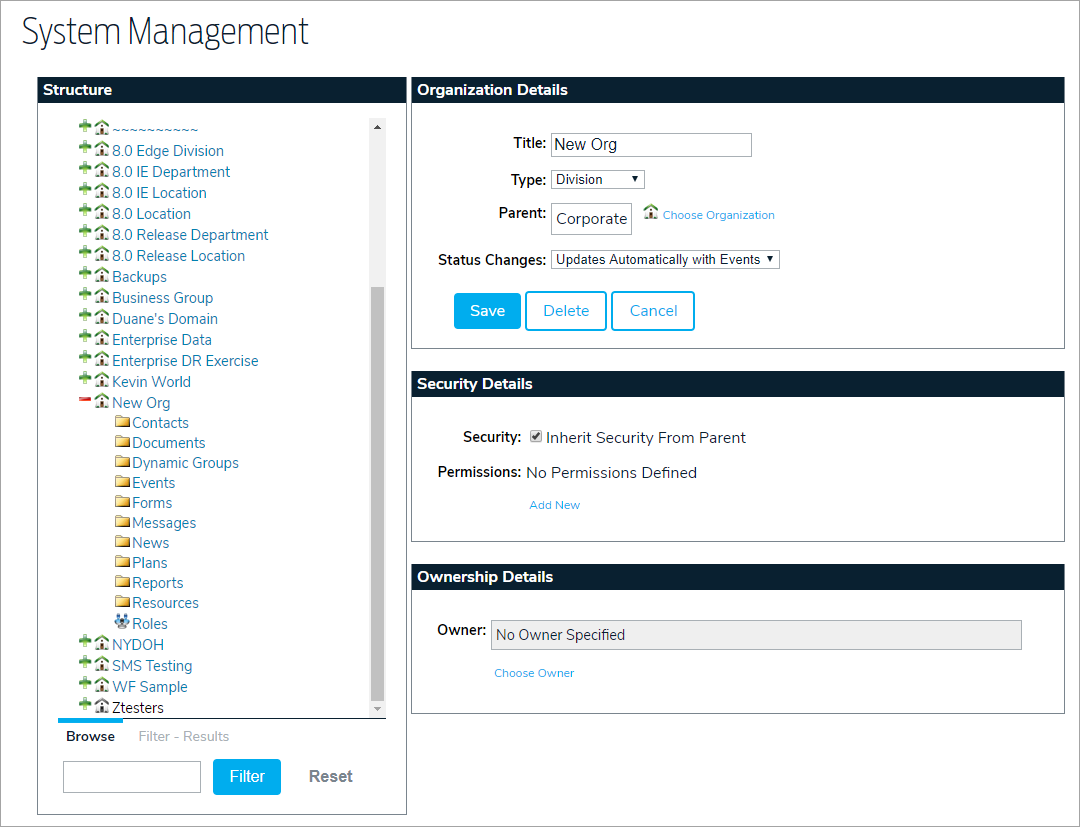
- Make the appropriate changes as needed.