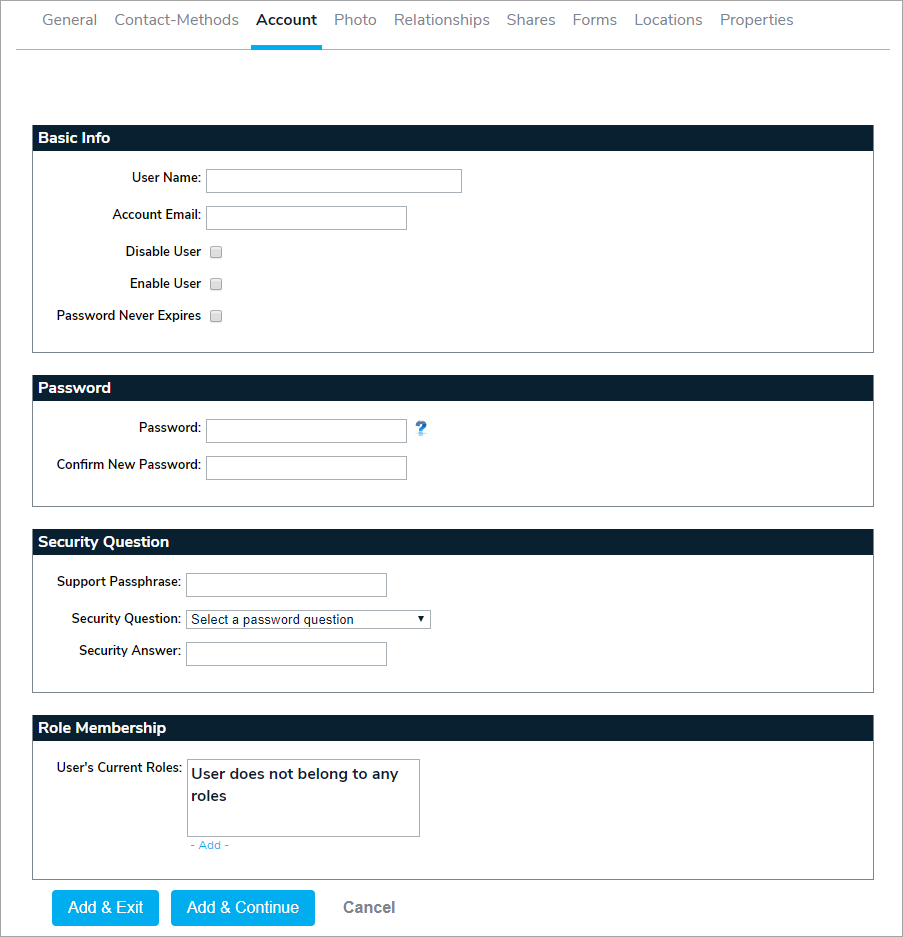User accounts in Global AlertLink are created in the Account section of a contact record's settings.
- To create a user account, open the Contact record.
- Click the Account tab.
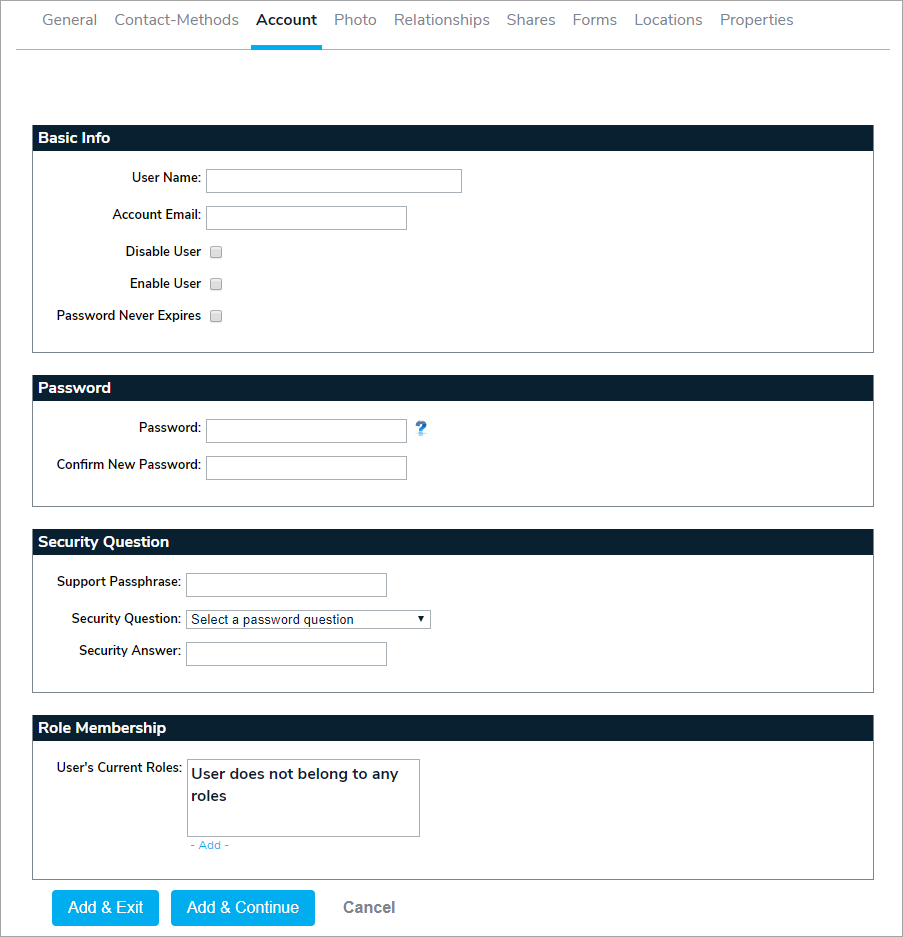
- Enter a user name and account email.
- Select the Enable User or Password Never Expires checkboxes as required.
- Create a password and security question for the account.
- Add the user to one or more roles to determine the permissions and privileges available to the user.
- Click Add & Exit or Add & Continue.