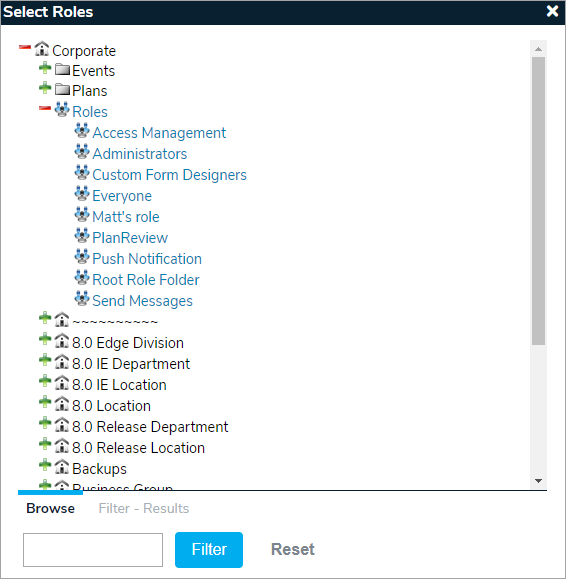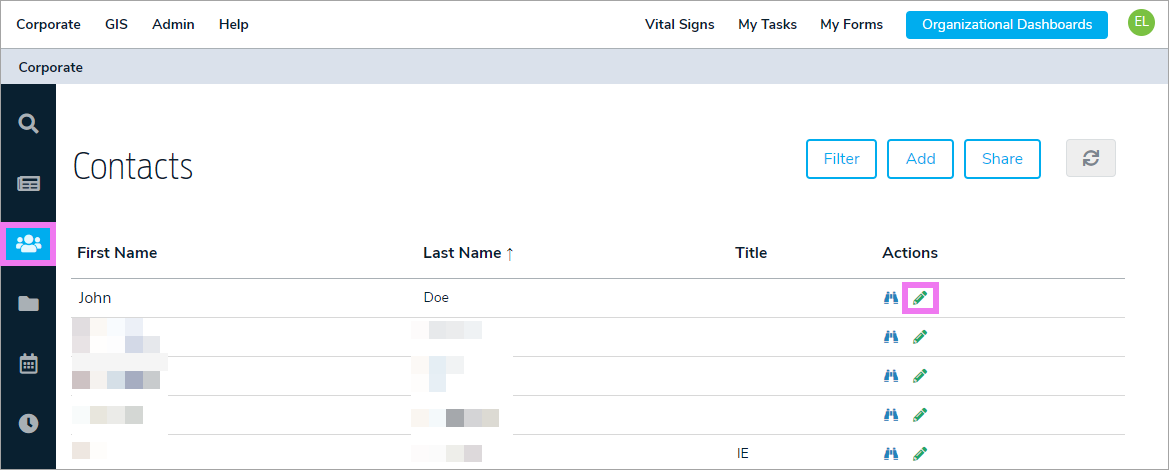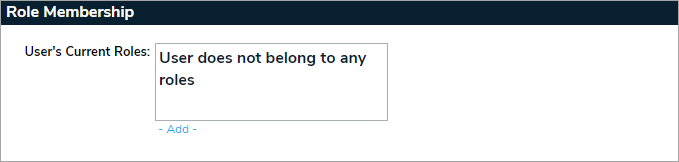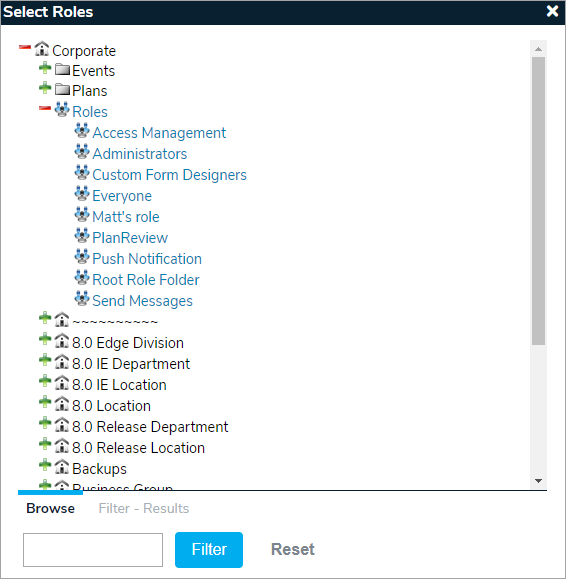- To assign a role to a user, click the Contact icon, then click the pencil icon beside the record to edit it.
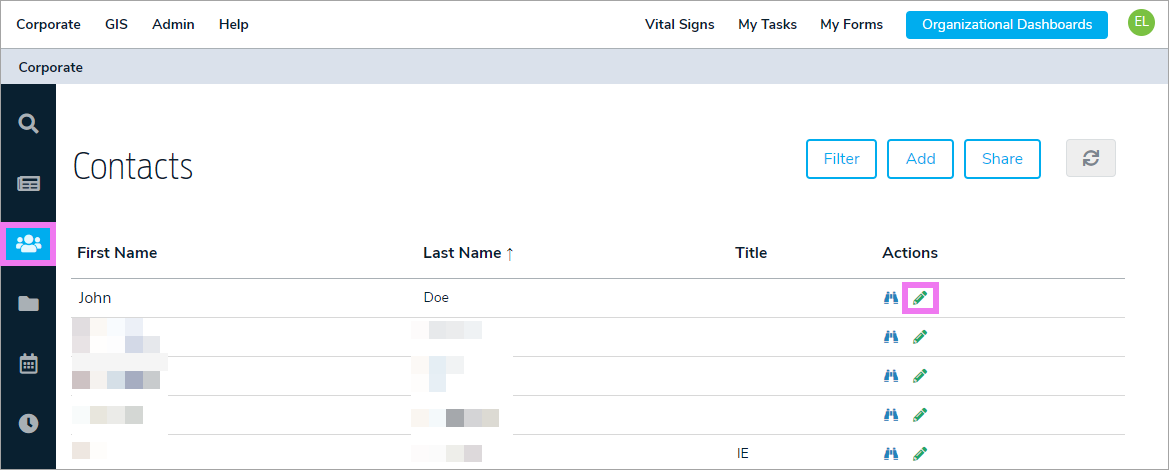
- Click the Account tab.
- Locate the Role Membership section, then click Add.
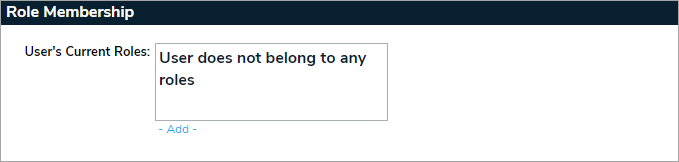
- Select the role you wish to attach to the contact from the Select Roles window, then click Add & Edit or Add & Continue to save your changes.