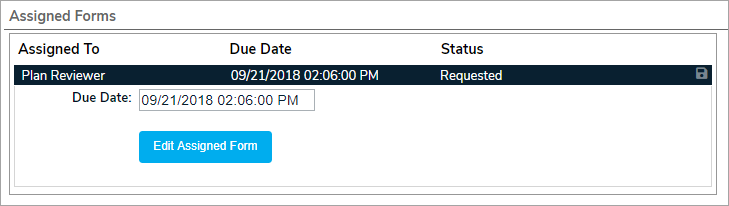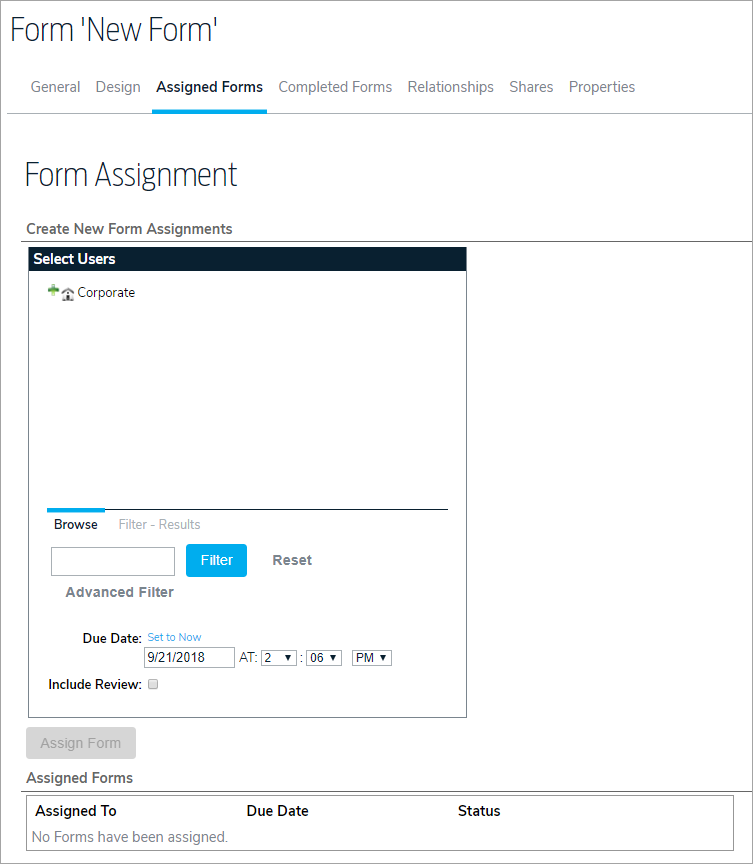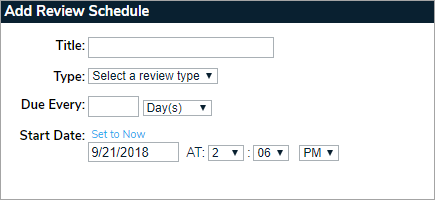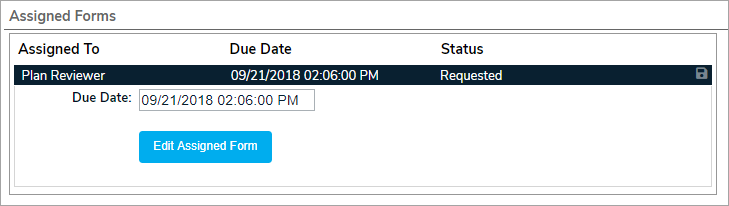Assigned forms appear to users in the My Forms section of GAL.
- To assign a form, click the Forms icon in the navigation bar, and open the form you wish to assign.
- Click the Assigned Forms tab.
- Locate the user you want to assign from the Select Users pane, then click the user.
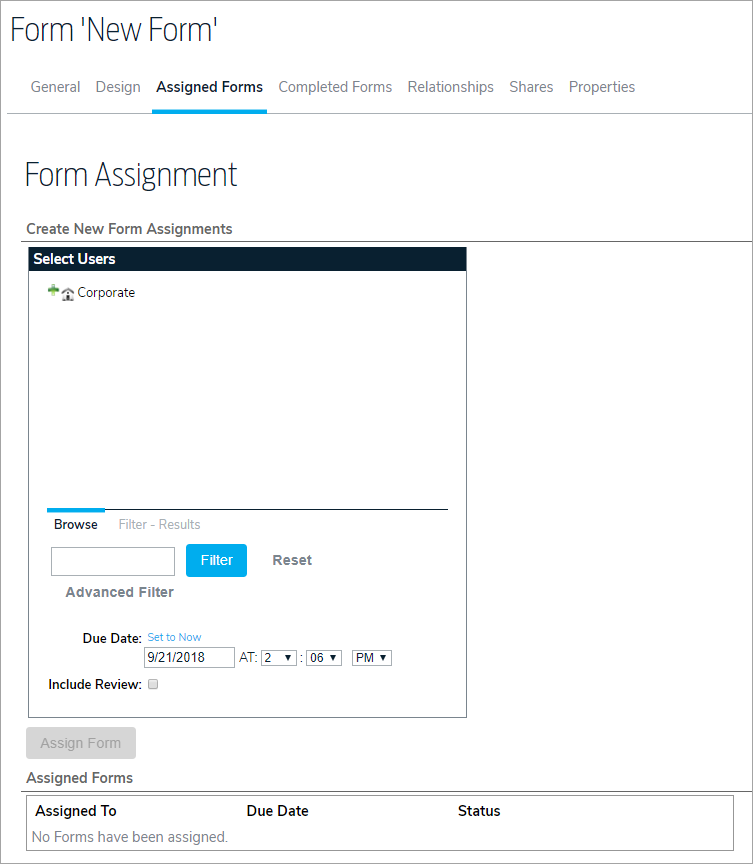
- Select a date and time the form will be assigned to the user in the Due Date section. To assign the form on today's date, click Set to Now.
- Select the Include Review checkbox if a review is required, then enter the review details in the Add Review Schedule window.
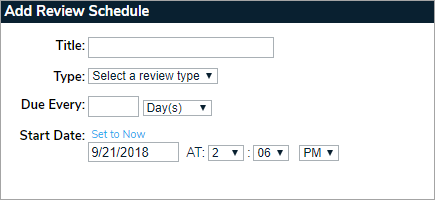
- Click Assign Form.
- To edit the form, click the entry in the Assigned Forms section, then click Edit Assigned Forms.