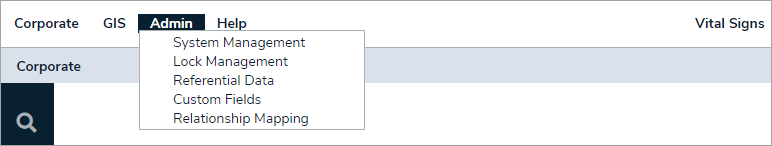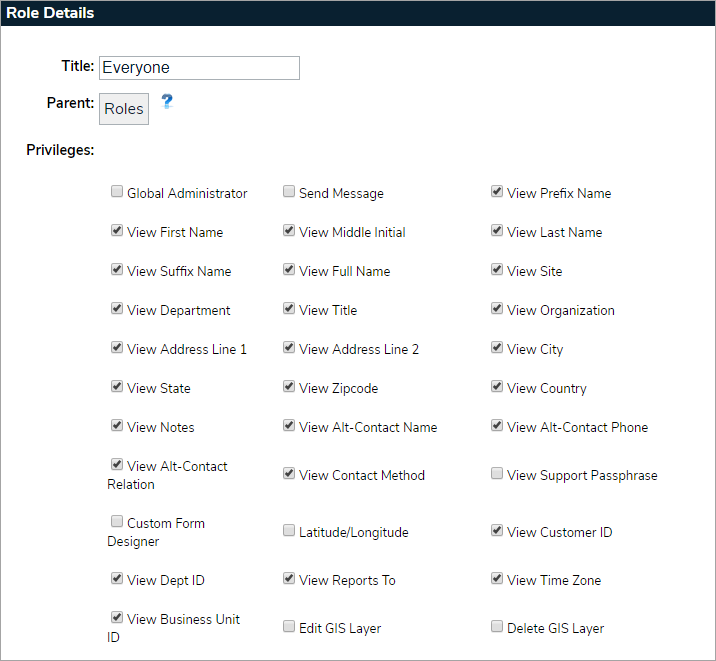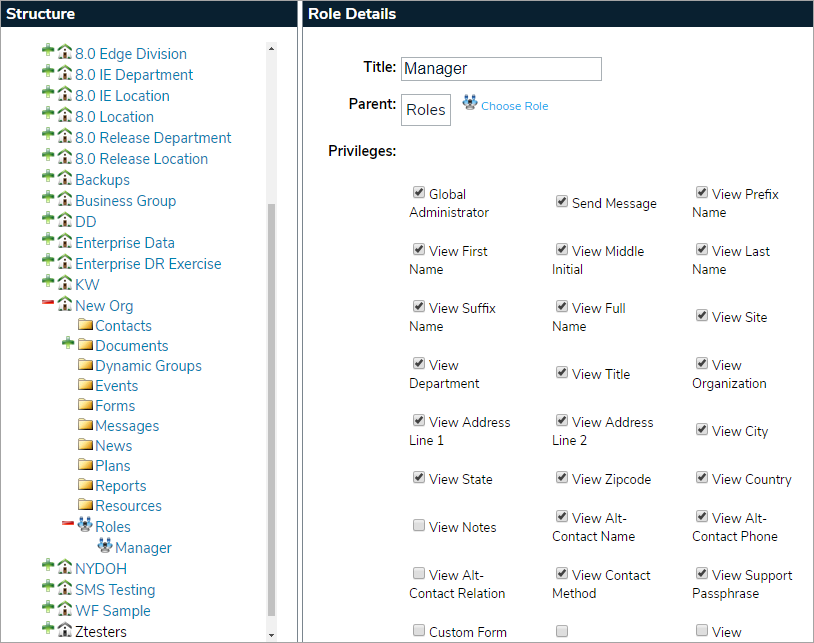Masking a role refers to determining which fields users can see on Contact records to protect personally identifiable information. If a privilege checkbox is not selected, the data in the associated field will appear encrypted to the user (i.e. ******).
By default, every user account is placed in the Everyone role. You must alter the Everyone role to set the minimum-security level for all users.
- To manage masking, hover your cursor over Administration, then click System Management.
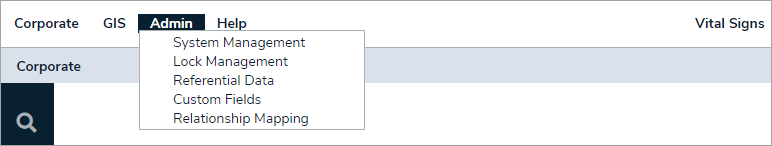
- Navigate to the Everyone role in the Structure panel to the left, then click on the role to show the Role Details.
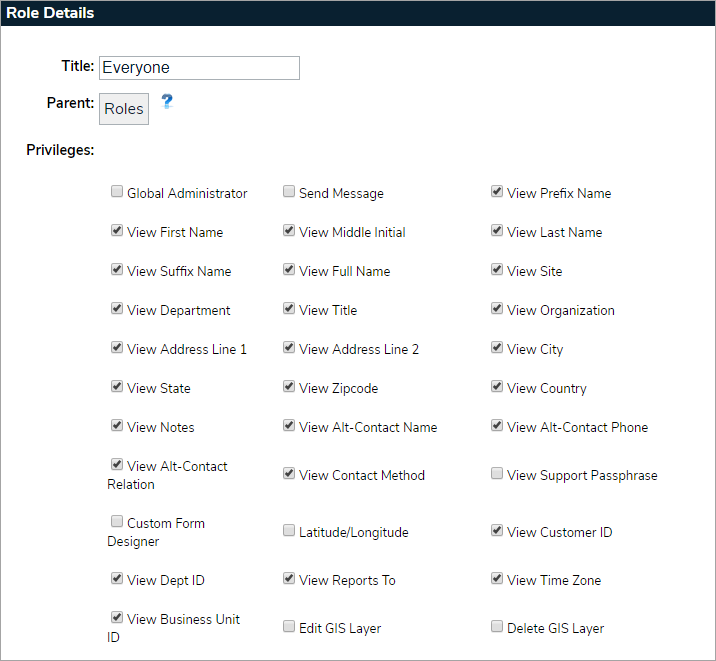
- Configure the role's privileges as needed, then click Save.
- Open another role or add a new role that you wish to apply masks to.
- Click the privilege checkboxes to choose what users in the role can access.
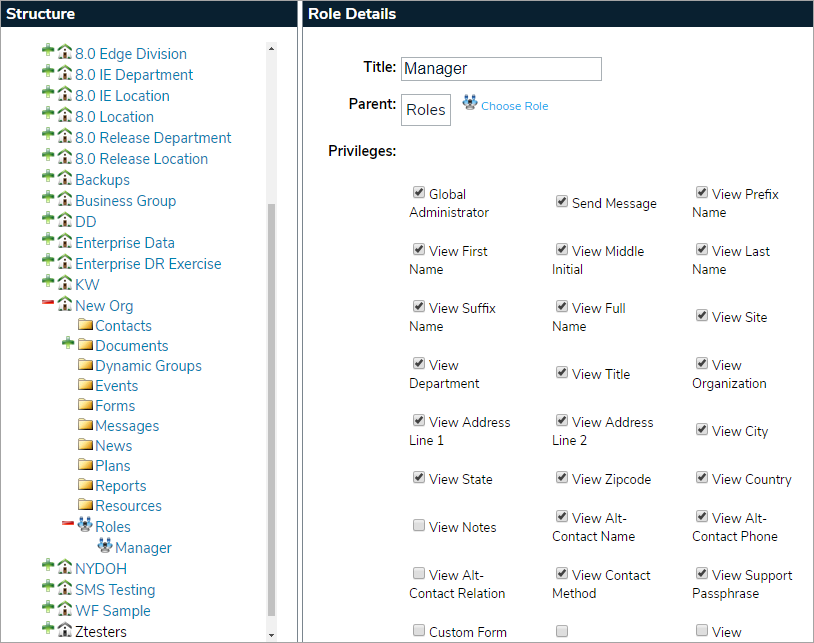
- Click Save when finished.