A dependency is a link created between action steps that create a workflow. When another action step is added as a dependency, the current action step will not be activated until the dependency step is completed.
- To add dependencies to an action step, click Plans in the navigation bar, and open the Plan Information page for the applicable plan.
- Click the Action Steps tab, then click the
 icon beside the action step you wish to edit.
icon beside the action step you wish to edit. - Click the Dependencies tab.

- Click Select beside the applicable action step to add it to the Current Dependencies section.
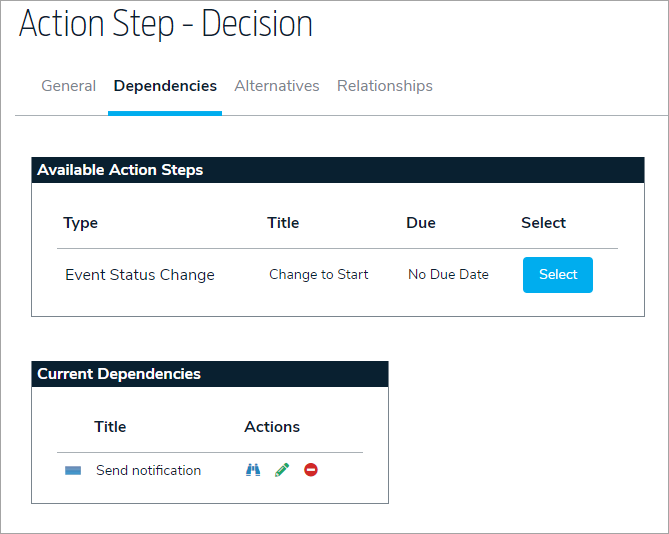
- To view the dependency action step, click the
 icon. To edit it, click the
icon. To edit it, click the  .
. - To remove the action step as a dependency, click the
 icon.
icon.

 icon beside the action step you wish to edit.
icon beside the action step you wish to edit.
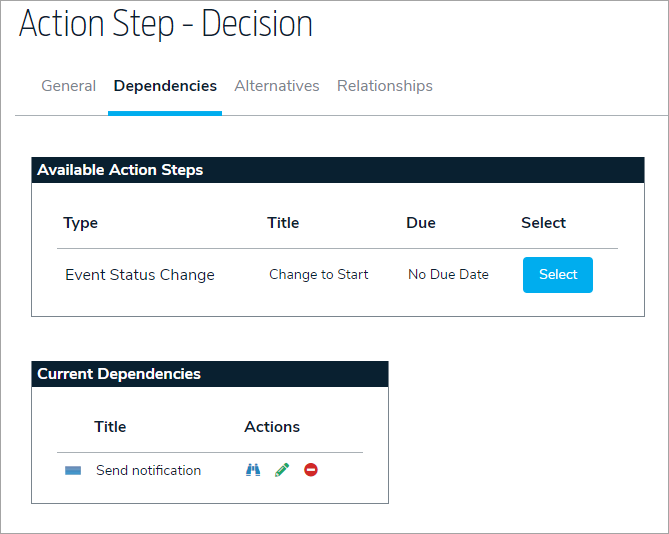
 icon. To edit it, click the
icon. To edit it, click the  .
.  icon.
icon.
