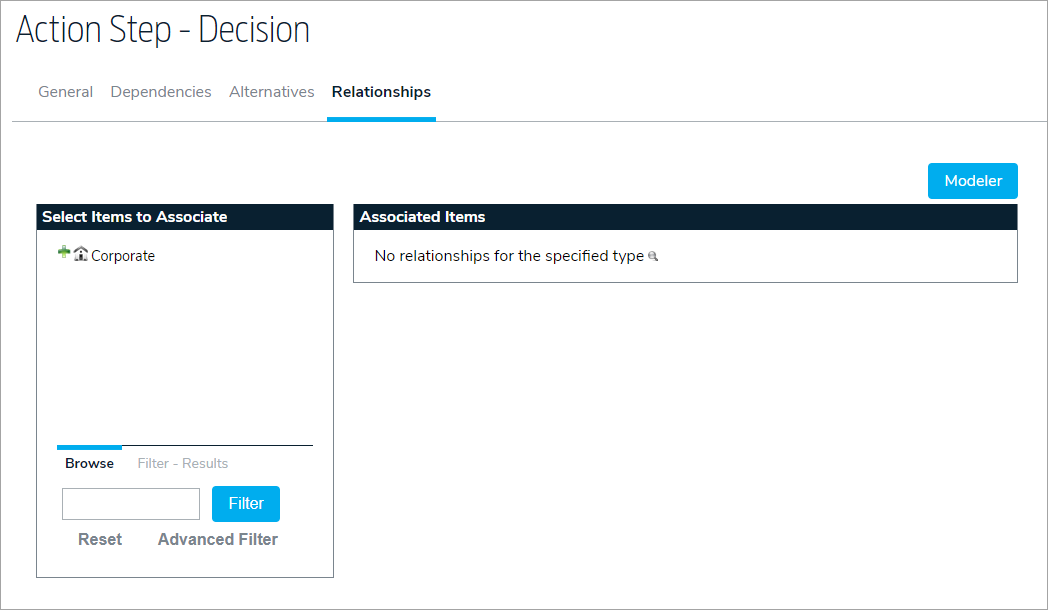Creating a relationship on an action step allows you to link it with other stored items in the GAL system.
- To add dependencies to an action step, click Plans in the navigation bar, and open the Plan Information page for the applicable plan.
- Click the Action Steps tab, then click the
 icon beside the action step you wish to edit.
icon beside the action step you wish to edit. - Click the Relationships tab.
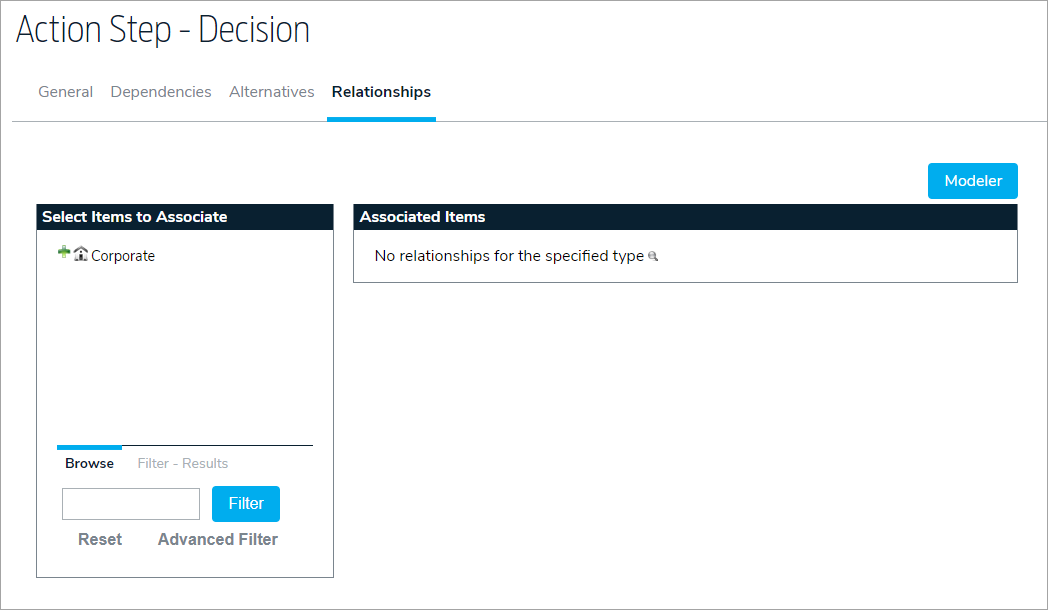
- Select an item in the Select Items to Associate panel to the left, then click the item to add it to the Associated Items panel to the right.

 icon beside the action step you wish to edit.
icon beside the action step you wish to edit.