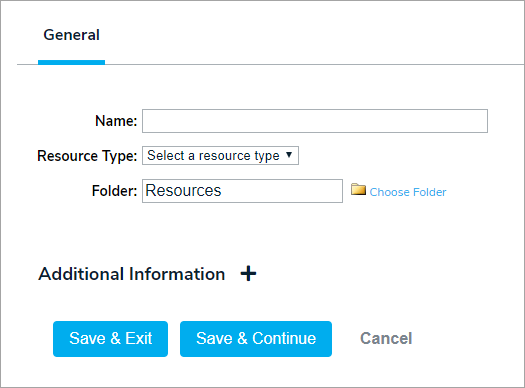- To add a resource, click Resources in the navigation bar, then click Add.
- Enter a title for the record in the Name field.
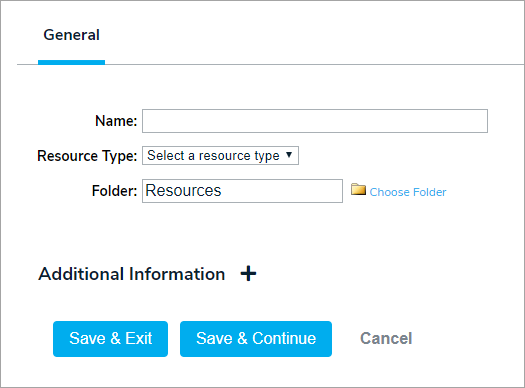
- Select a a resource type from the Resource Type dropdown menu. The options in this menu are configured in the Referential Data settings.
- If needed, select an alternate folder for the record by clicking Choose Folder.
- Enter information in the custom fields, if any, in the Additional Information section.
- Click Save & Continue.
A special note about Quantity fields. Quantity fields enable users to allocate and track how much (quantity) of a resource is required when that resource is related to other GAL objects (Contacts, Documents, Resources, Plans, Tasks, Broadcasts, Decisions, or Forms).
For example, you can specify, based on the relationship between the Fuel Gallons and the Building, what quantity is necessary if there is a prolonged power outage at that site. The distribution center is allocated 5 50-gallon fuel tanks as specified in Quantity Field 2.