In addition to the hierarchy of the organizational units, you may define a folder structure within each organizational unit and the respective data store component. The following items allow folders:
- Contacts
- Documents
- Dynamic Groups
- Events
- Forms
- Messages
- News
- Plans
- Reports
- Resources
The folder structure provides a framework for storing data or items within the application. There are no limits to the number of folders or levels of folders. 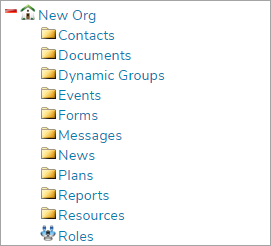
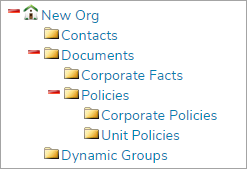
Tips
- You may define folder structures unique to each organizational unit.
- You may assign permission to folder structures.
- Each component within a work area allows for folders.
- There are no limits on the number of folders or levels.
- For contacts, folders may serve as groups for message distribution.
- A record may be shared in more than one folder.
- Consult your Implementation Manager for assistance.
For instructions on how to create folders, please see the Administration and Managing Organizational Structure section of the help.


