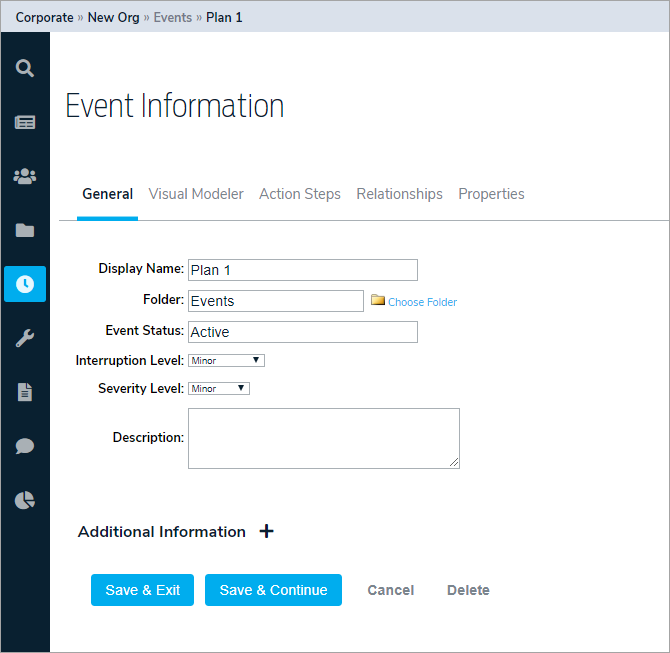Events are the action steps once the plan has been launched. Events can be edited on the fly, if something in the plan changes. It is a means of monitoring who is assigned certain tasks and how the plan is progressing.
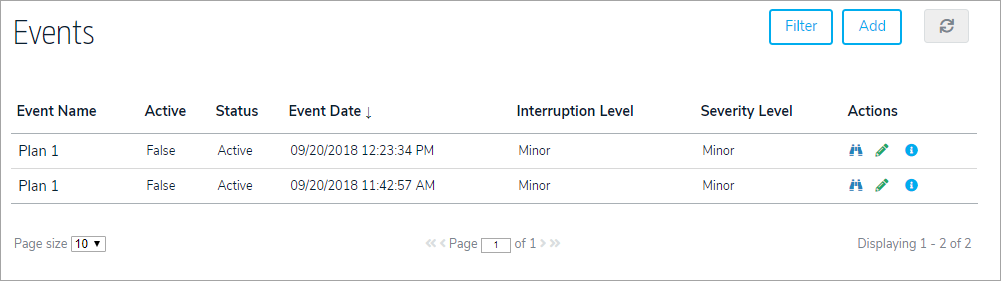
It is also important to note that when you are in an Event, the left navigation tools are directly part of that Event. You can click on any of these items to view their contents for that Event. You can add objects dynamically to an Event if necessary. The highlighted icon indicates what section you are in.