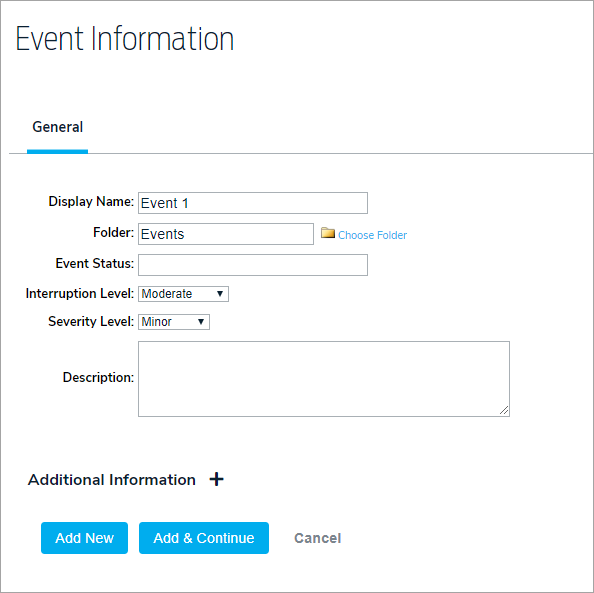- To add an event, click Events in the navigation bar, then click Add.
- Enter a title for the event in the Display Name field.
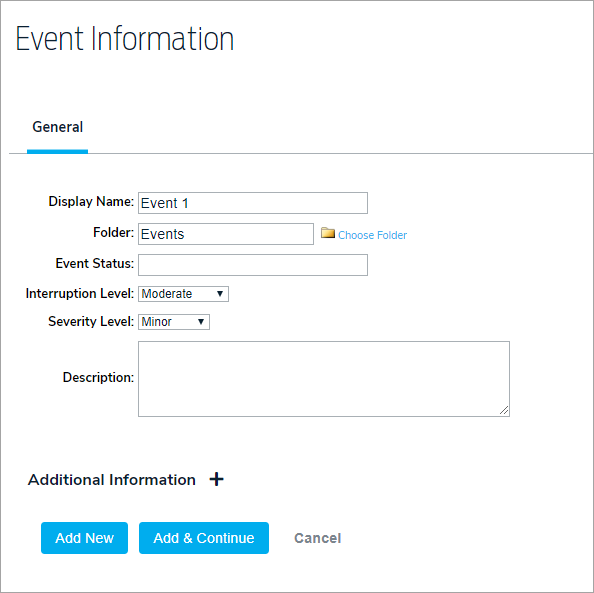
- Click Choose Folder to select a different location for the event.
- Enter an Event Status and select the interruption and severity levels.
- Click Add & Continue to see additional options.