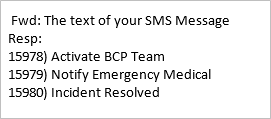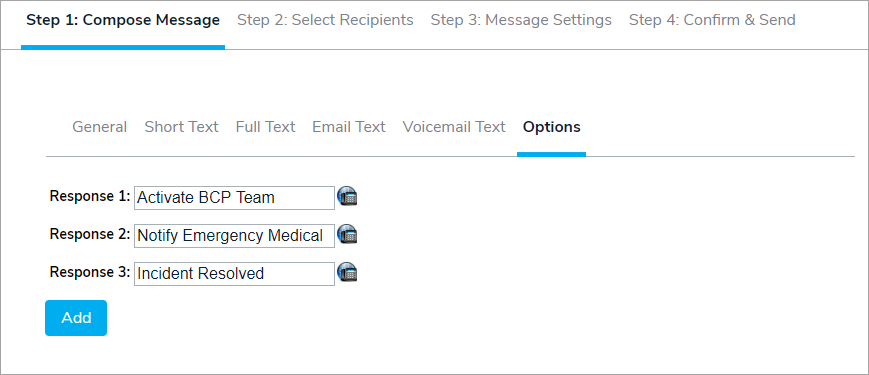GAL allows you to request a response to a message. These requests are configured in the Options tab of Step 1: Compose Message.
Phone
If a user receives a phone message, they will be asked to respond with the requested numeric value associated with the telephone's keypad (1-9). Click the Play button to hear a sample of a phone message or click the image to hear a sample phone message. The screenshot below demonstrates how a phone response may be configured.
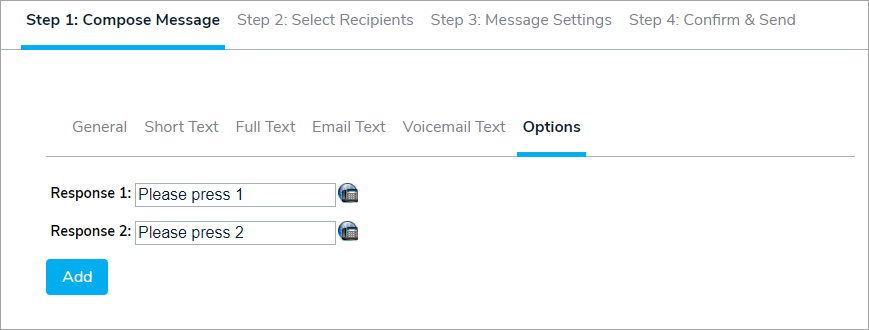
If a user receives an email message, they will be instructed to respond with the requested numeric value associated with the appropriate response. Below is a sample of an email requesting a response, together with a screenshot of how the responses would be configured. In this case, the recipient would reply to the email with a 1 or 2 in the text.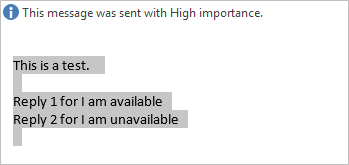
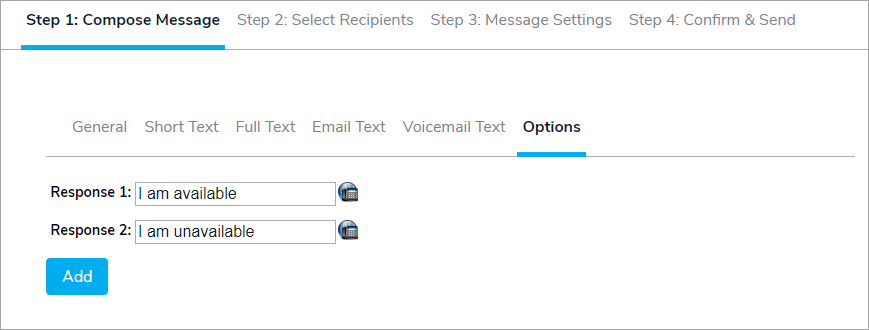
Note: Email security gateways may cause GAL to not receive replies to email messages and task assignments. Techniques like Bounce Address Tag Validation (BATV) rewrite the envelope sender address on all outbound emails to include a digitally signed tag. When this happens, the sender email address does not match the notification email address so responses are ignored.
SMS
If a user receives an SMS text, they must reply with the numeric code that was received in the SMS. This is a unique numeric code that identifies the SMS recipient's reply which will be recorded in GAL. This numeric code is generated by the communication provider and cannot be customized. Below is a sample of an SMS message sent by GAL, how it would appear on your SMS device, and how the SMS responses are configured.