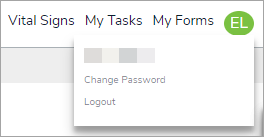- To change your password, log into GAL.
- Click your initials in the top-right of the page.
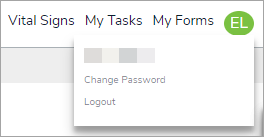
- Click Change Password.
- Enter your current password in the Current Password field.
- Enter your new password in the New Password and Repeat Password fields. Your new password must be at least 7 characters long and contain at least 1 non-alphanumeric character.
- Click Save.