Global AlertLink allows you to share a number of data items across the entire enterprise. You may share individual items or groups of items. Sharing currently applies to:
- Contacts
- Documents
- Resources
- Forms
By sharing an item, you are creating a link to the original. Sharing an item does not duplicate the item. A change in one area automatically updates all other areas where that item is shared.
To share an individual record or folder, click Share.
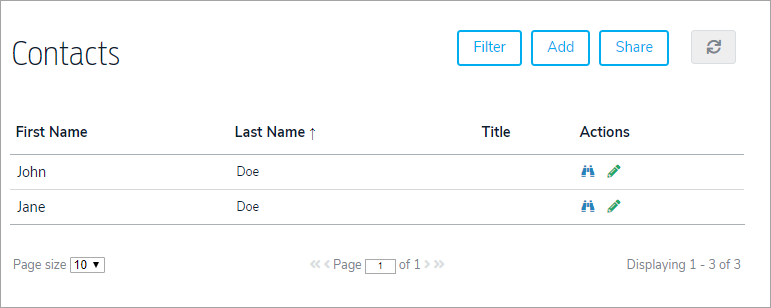
Select one or many folders or individual records from the left box by simply clicking on the name of the folder/record. Next, select the folder from the right box where you would like to Share the data into. You may only select one destination from the right. Click Share. Shared folders will appear in the Local Folder Shares section (you may need to refresh your browser). Only shared folders will appear in this section.
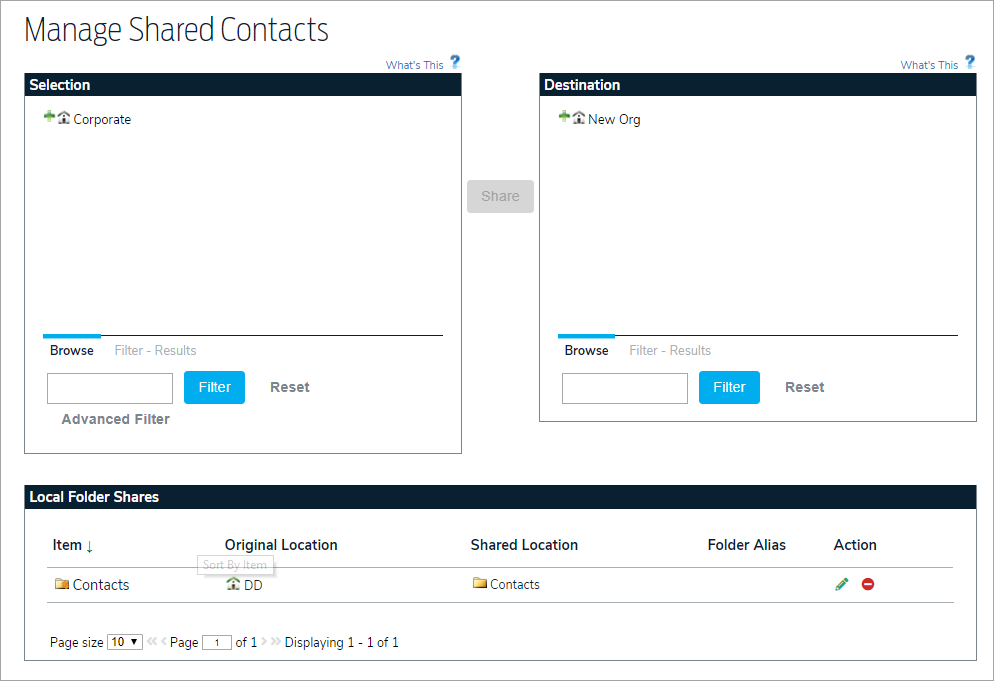
Once a share is created on a folder, you may change the name of the shared folder in the destination location. To do so, simply enter the alias name in the Alias field. You may only create aliases for folders, not individual records.
In order to more easily manage and recognized items that are shared, a unique icon will appear to represent any record or folder that is shared. These unique icons will designate that the item is shared at the current location. The origin will show standard icons.
| Standard Contact |
| Shared Contact |
| Standard Document |
| Shared Document |
| Shared Resource |
| Standard Resource |
| Shared Folder |
| Standard Folder |
| Shared Form |
| Standard Form |












