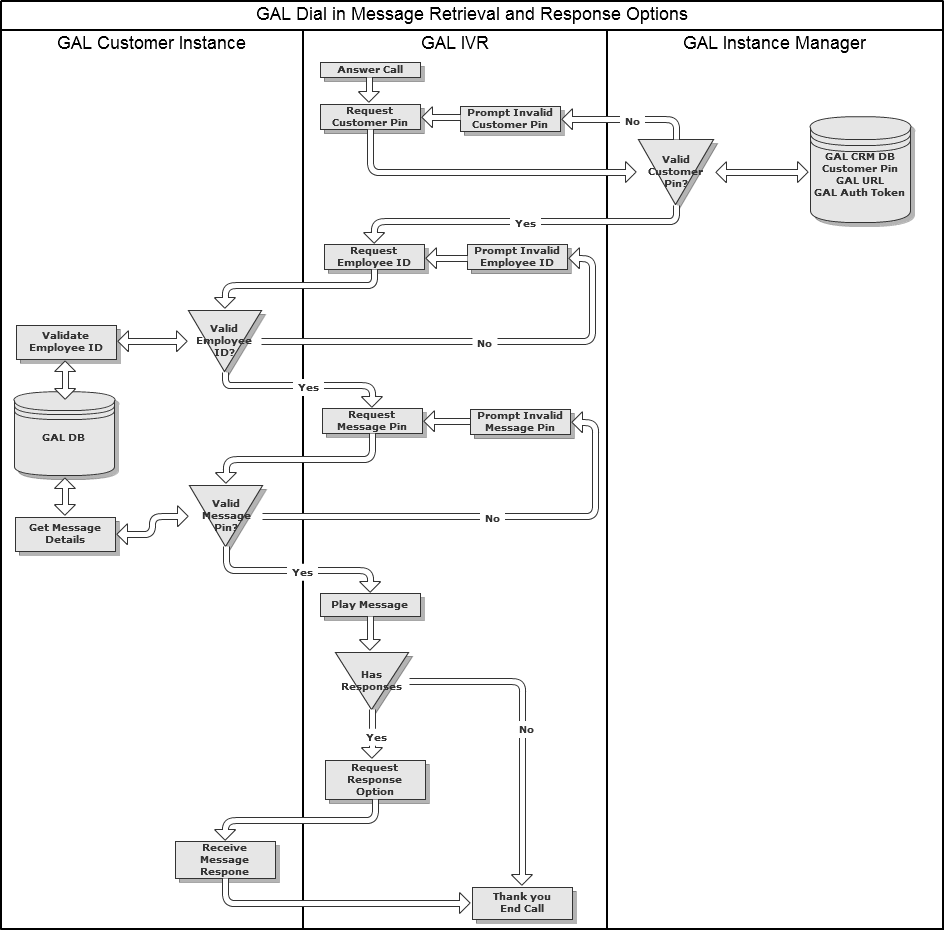Note: This is an optional function. Please contact Resolver Support for details.
When a user receives a message from a phone, SMS, or email, they may review the message by using the Interactive Voice Response System (IVR) feature.
You may access the IVR by calling the number given in the message, and you will be prompted to complete the following steps.
- Enter your customer ID number.
Note: The customer ID number defaults to the CustomerContactID number. In Release 7.09.03 we added the ability for the IVR application to use a Customer ID number based on a custom field in the contact record. The customer field (CustomerContactID or custom field) must be a unique to each contact and numeric-only.
- Enter your employee ID number.
- Enter the message ID number (obtainable through the original message). Once all the previous steps have been completed, the message will play.
- If the message requests a response, when prompted, enter the number of the corresponding choice.