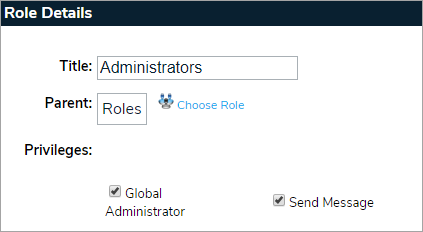Grouping allows you to organize and sort the system's roles. This allows users and administrators to view the roles in a hierarchy fashion. It is important to note that rights and privileges do not extend to parent or child roles.
- To group a set of roles, hover your cursor over Administration, then click System Management.

- Navigate to the applicable org, then click the role to display its Role Details.
- Click Choose Role, then select a new parent role.
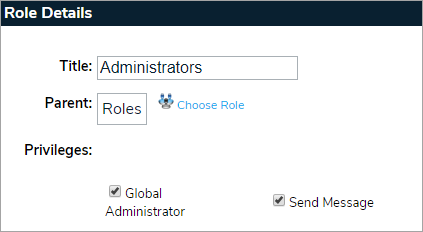
- Click Save.