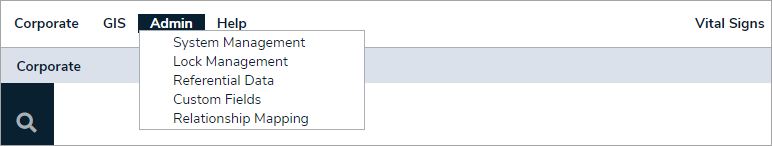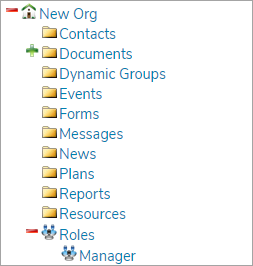- To delete a role, hover your cursor over Administration, then click System Management.
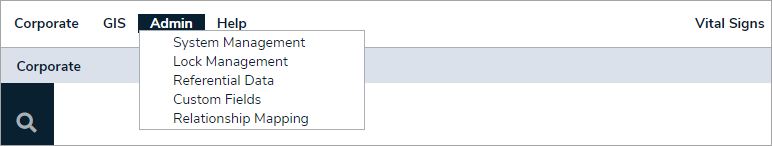
- Navigate to the applicable org, then click the role you wish to delete.
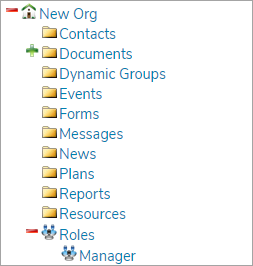
- In the Role Details section, verify that you have selected the correct role, then click Delete.
- Click Confirm to confirm you wish to delete the role and its configurations.