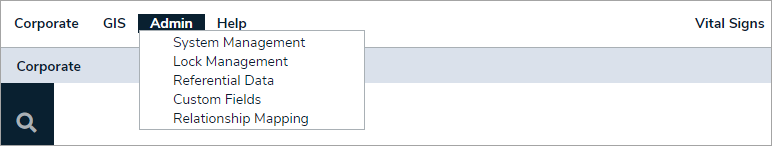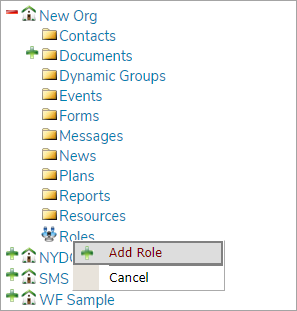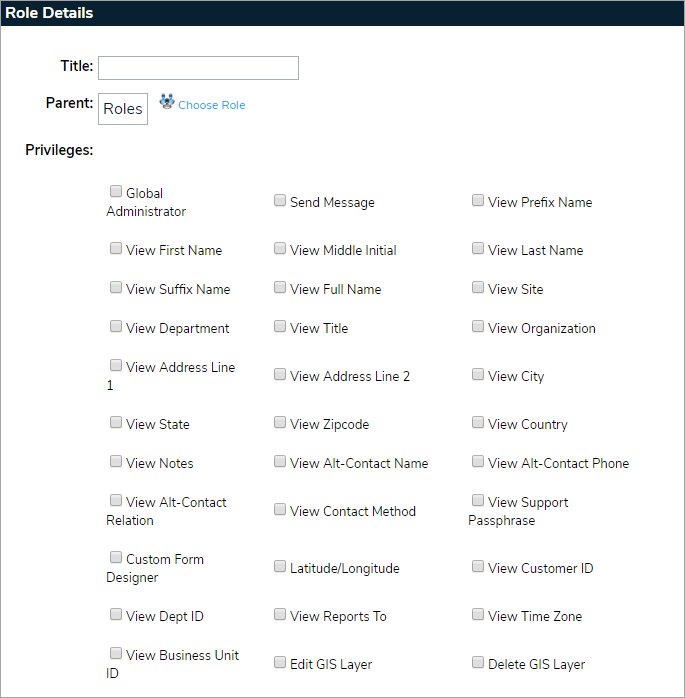Roles allow you to assign rights and privileges to a group of users. This allows users and administrators the ability to manage Global AlertLink at a macro level by applying rights and privileges once for an entire group of users by assigning each of them to a role.
It is important to note that users may be assigned to multiple roles depending upon what access to organization units, information and Global AlertLink functionality you want the user to have.
You must be an Administrator or a Global Administrator to add a role. Roles can be created for each organization.
- To add a role to the system, hover and select System Management.
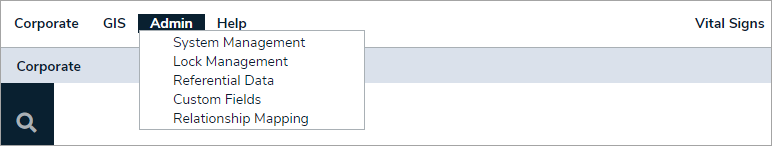
- Navigate to the organization, then expand the Roles folder (if applicable) in the Structure panel to the left.
- Right-click the appropriate roles group, then click Add Role.
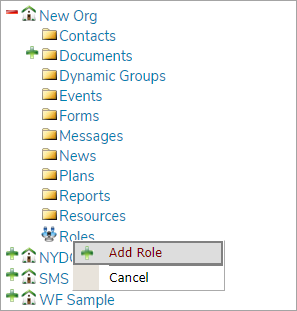
- Enter the title, parent, and any privileges for the role.
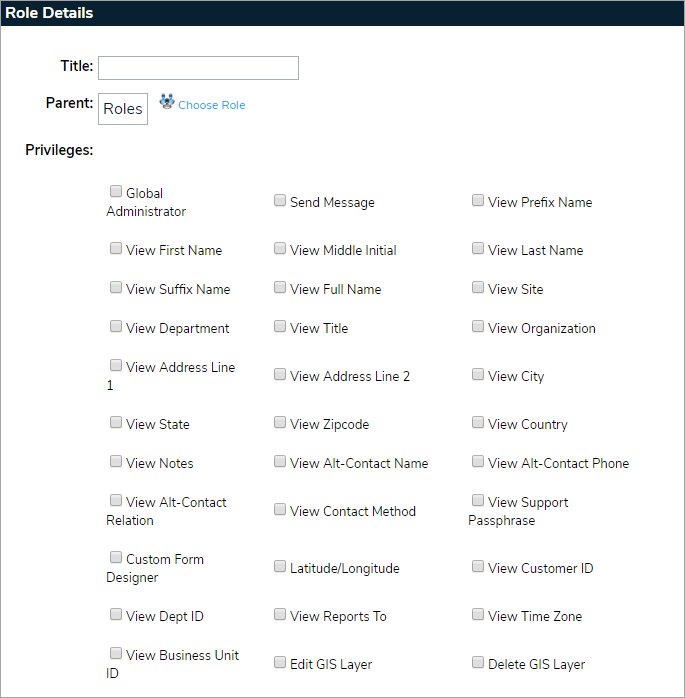
- Click Save to create the role.