Record locking allows an administrative user to place a “lock” on a record through the Admin settings.
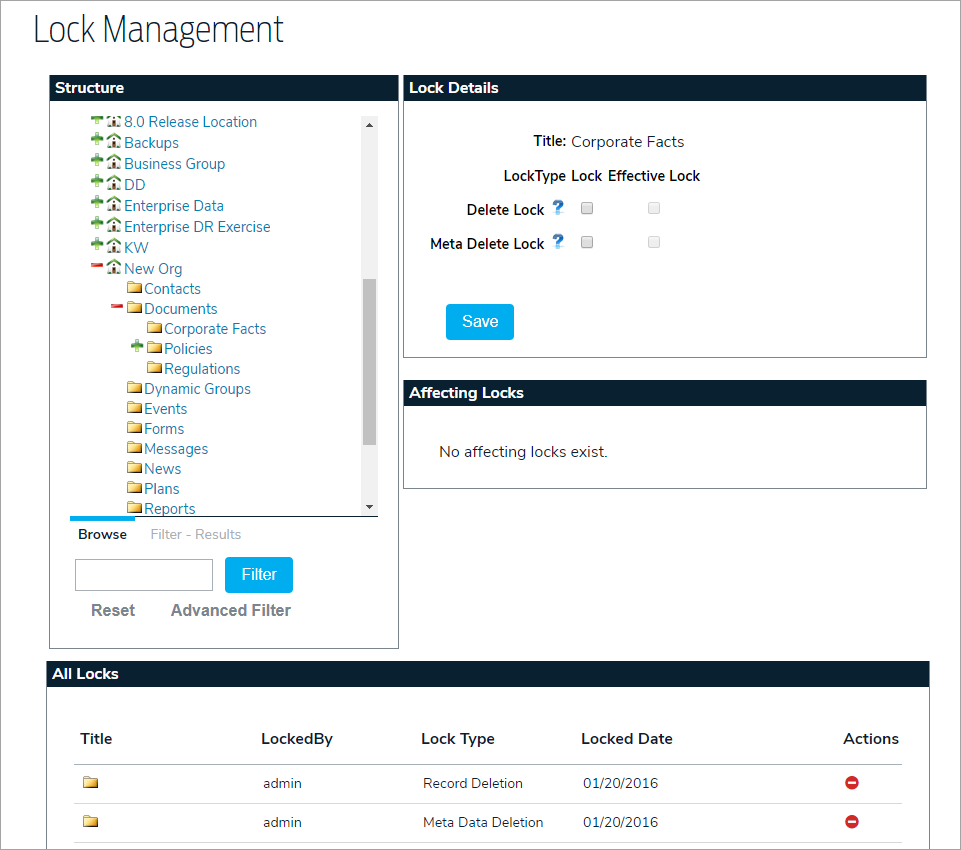
The Lock Management settings includes four sections:
- Structure: Allows you to select the record that you want to view, or apply a lock to.
- Lock Details: Allows you to apply locks to an object and see the current lock state of the record.
- Affecting Locks: Displays a list of locks that are affecting the currently selected record.
- All Locks: Displays a list of all locks in the system.
Record Lock Types
There are two types of record locks in Global AlertLink: Delete Lock and Meta Delete Lock.
Delete Lock specifies that an entire record cannot be deleted from the system (either by user actions or automatic system actions). Meta Delete Lock prevents meta data for a record from being removed from the system. Metadata is auxiliary information about a record or the usage of a record. Two examples of metadata include shares and permissions.


