To view an existing resource, click the Resources icon in the navigation bar, then click the  icon in the Actions column. To edit the record, click the
icon in the Actions column. To edit the record, click the  icon.
icon. 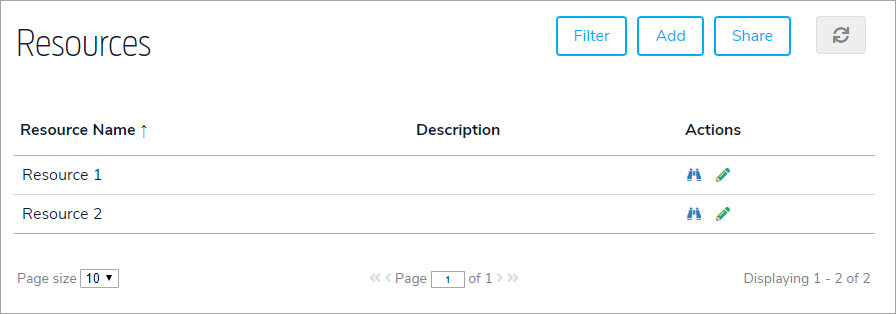
To filter the records by folder, click Filter, then select a folder. 
To sort the records, click the column headers.


