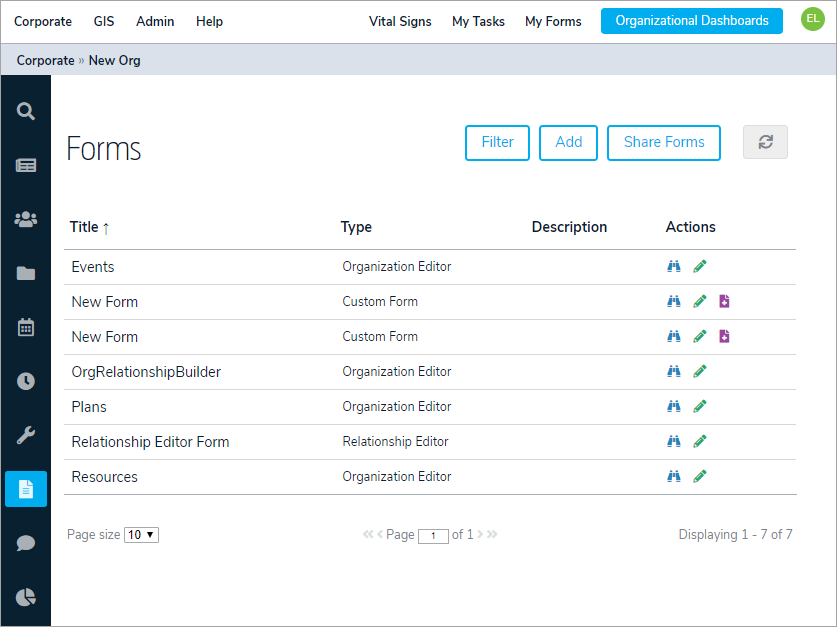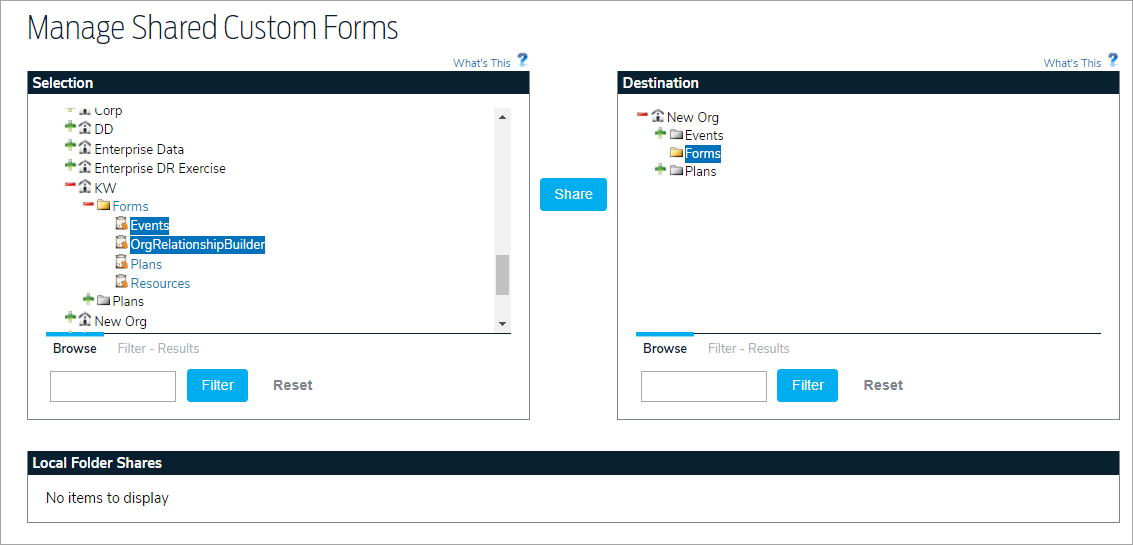If you want multiple organizations, plans, or events to access a dashboard form, that form must be shared. Once shared, it can accessed from the Organizational Dashboards, Plan Dashboards, or Event Dashboards slide-out panel.
Note that you can only share Organization Editor forms to orgs and Plan-Event Editor forms to plans and events.
To share a dashboard form:
- Navigate to the organization you wish to share the form to using the the menu at the top-left of any page.
- Click the Forms
 icon in the menu to the left.
icon in the menu to the left. - Click Share Forms to display the Manage Shared Custom Forms page.
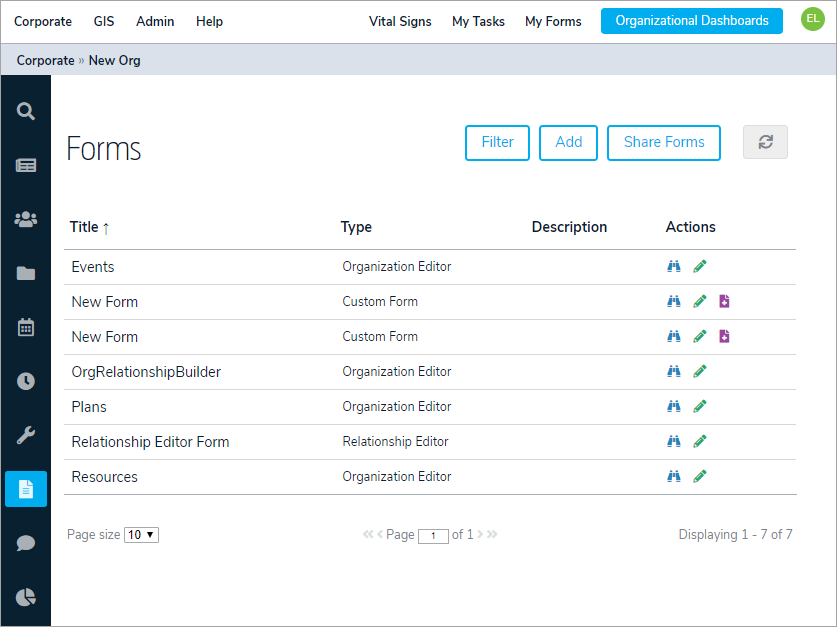 The Forms page.
The Forms page. - Use the Selection panel to the left to navigate to the organization and Forms folder that contains the dashboard forms you want to share.
- Click the Forms folder to share all the forms or select one or more individual forms. Click a selected form again to deselect it, if needed.
- Use the Destination panel to the right to navigate to the organization and Forms folder you wish to share the dashboard forms to.
- Click the Forms folder to select it.
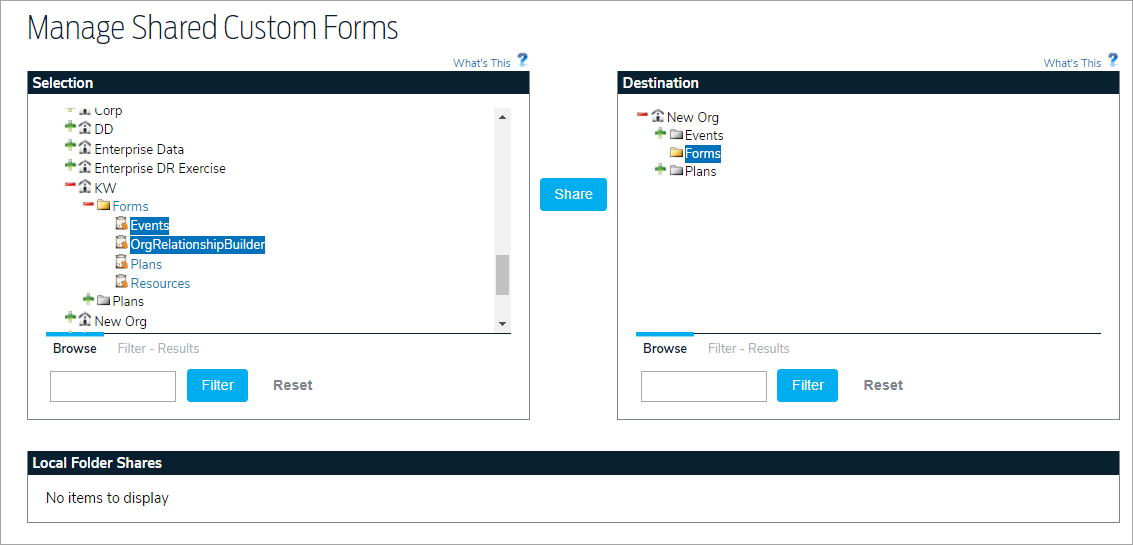 The Manage Shared Custom Forms page.
The Manage Shared Custom Forms page.
- Click Share.

 icon in the menu to the left.
icon in the menu to the left.