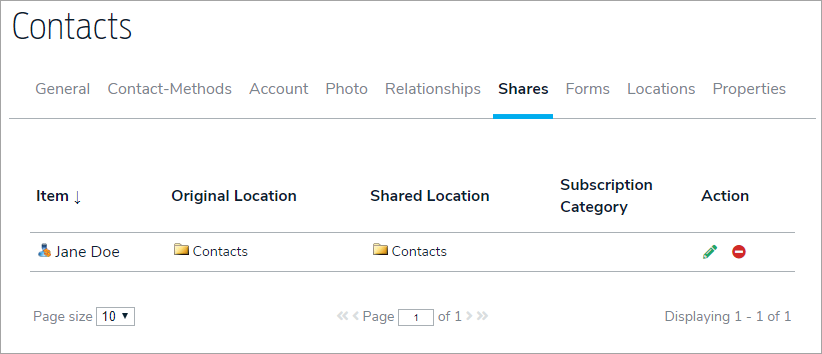Contacts, Documents, Resources, and Forms can be shared across business units. By sharing, you are creating a link to the original source record. This does not duplicate the record, so any changes made will impact all shares. To share a contact record, click the appropriate icon in the navigation bar, then click Share to select which record will be shared and its destination. 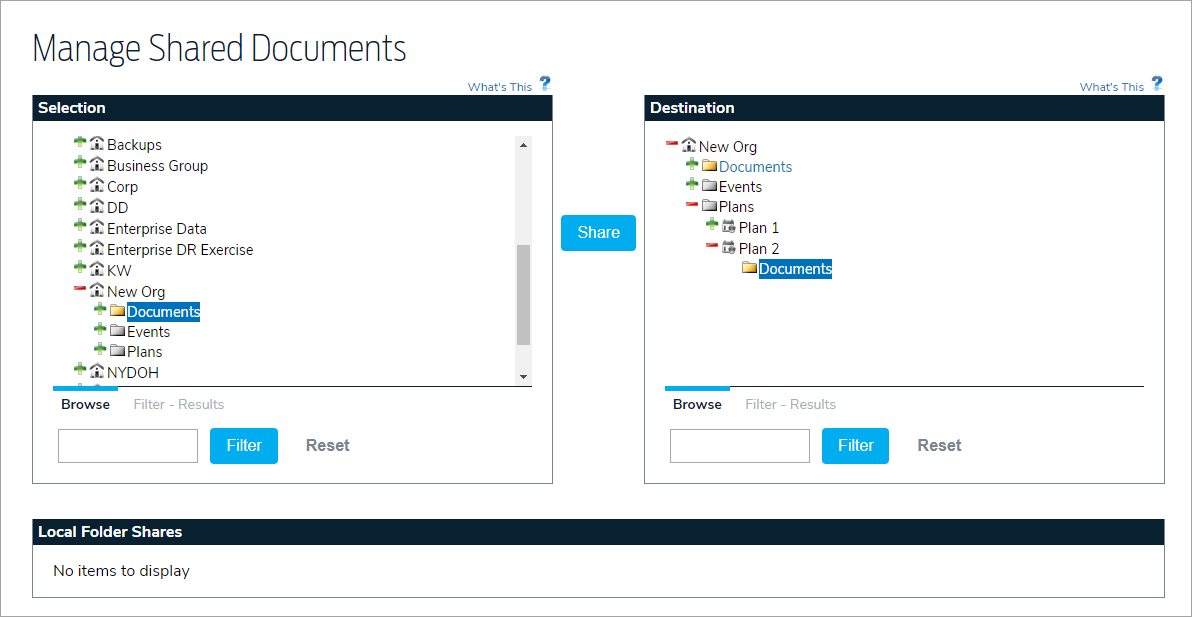
To view where the record is shared, as well as the subscription categories the record is subscribed to, if any, for each folder, click the Shares tab in the record. Click the pencil icon to edit the share or the delete icon to remove it.