In GAL, a dashboard refers to an Organization Editor or Plan-Event Editor form that displays and collects data related specifically to the organizational unit, plan, or event that it was shared to. This means you can create a single form and share it across multiple orgs, plans, or events. Additionally, this form can display data related to the component you're currently viewing or scope data outside the element.
Dashboards are typically used to display data through reports, but they can also be designed to collect data, either through form elements or through the relationship builder. See the Relationship Builder article for more information on this tool.
Once a dashboard is created and shared, it can be accessed via the dashboard buttons in the top-right of the page.
 | The data a user can view on a dashboard is controlled by their permissions. |
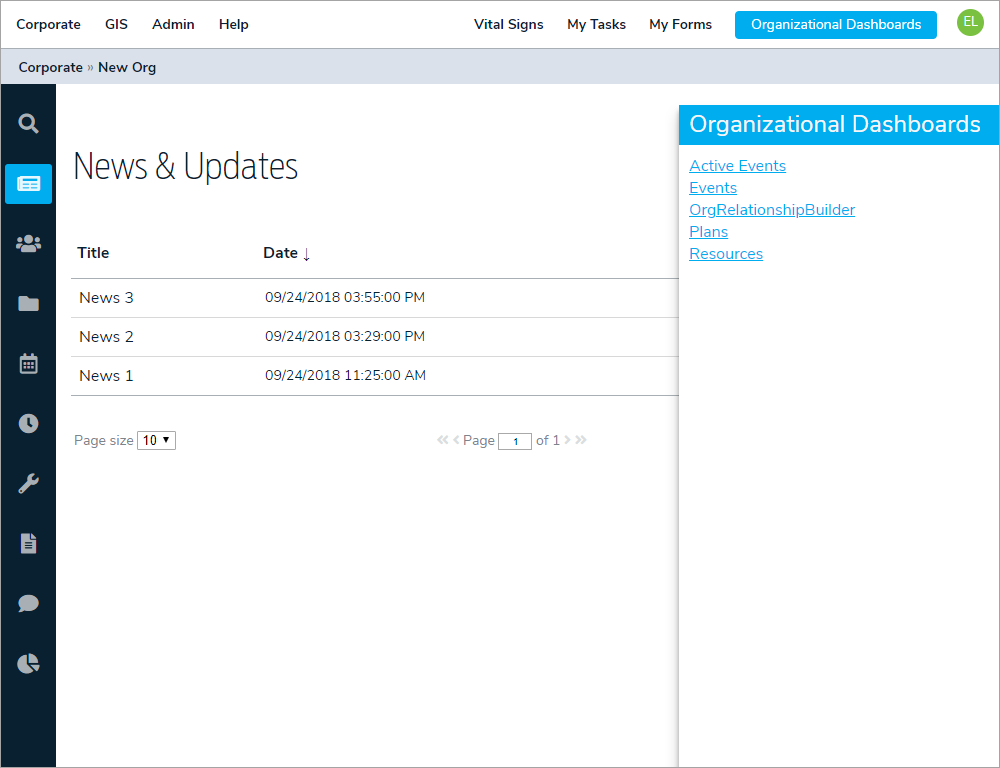 The organizational dashboards panel, which is accessed via the button at the top-right of the page.
The organizational dashboards panel, which is accessed via the button at the top-right of the page.
For information on creating an editor form and adding it to a dashboard, see the following articles:


